42 Tasks is a online project and task management tool. With 42 Tasks you can organize your projects and never miss out on any important tasks. it saves your precious time in managing your business and helps you to be in control and lets you focus on your business. 42 tasks has simple and essential features.
You can avail its features and give a quick task management solution to your projects. You may complain that it has insufficient features but it is this simplicity with a few more added features might attract a large number of users around the globe.

42 tasks can be adapted for both professional and personal use. You can create categories and store your tasks under them. There are several customization options that let you modify the layouts for each of them. You can choose from five themes and ore are to be added soon. 42 tasks comes free of cost and is thus not a burden.
The soon to be launched version of 42 tasks will have a wide range of interesting features. It will allow you to manage multiple groups and projects simultaneously. At present it is not a very popular tool for task management. But with some more features it will surely draw more users. You need to visit the official website of 42 task and sign up for a registered account to begin using it.
Features of 42 Tasks – task management software
- 42 tasks can be availed online. You do not need to download or install any software on your computer. It saves your time and also does not run the risk of slowing down your system. You can use 42 tasks from any machine with an internet connection.
- You can manage personal tasks as well as your business using 42 Tasks. It has innovative options for effective task management. It does not require much effort. You can simply enter your impending tasks and relax.
- You can organize your tasks into categories. Related tasks are placed under the same category. You can insert new tasks into any category as per requirement. You can create categories which may have tasks related to home, work, personal, shopping etc. All your tasks can be viewed by date of creation, category it belongs to and current status.
- There are five background themes that you can apply. More themes are to be added to the list very soon. If you are interested in designing themes you can send them to 42 Tasks and let others use them.
- Group management is soon going to be available with 42 Tasks. You can invite people and divide them into groups so that they can view selected categories of tasks.
- 42 Tasks will soon allow project management along with tracking your deadlines and managing relevant documents. Collaboration with your co-workers will be possible helping you to finish your projects more efficiently.
42 tasks is not completely equipped for project management. Yet it can be used for small businesses or for personal use. Once its new features are integrated 42 tasks is expected to deliver much better results.
Download : 42tasks – task management software


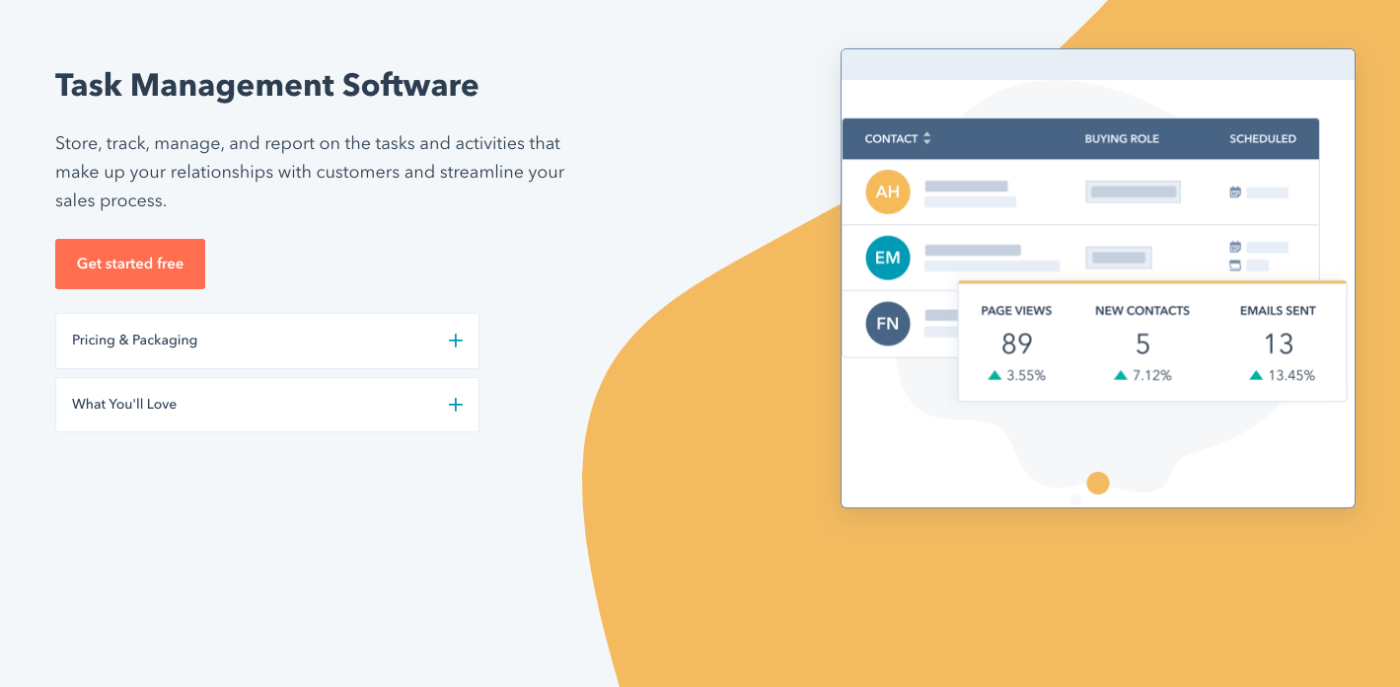


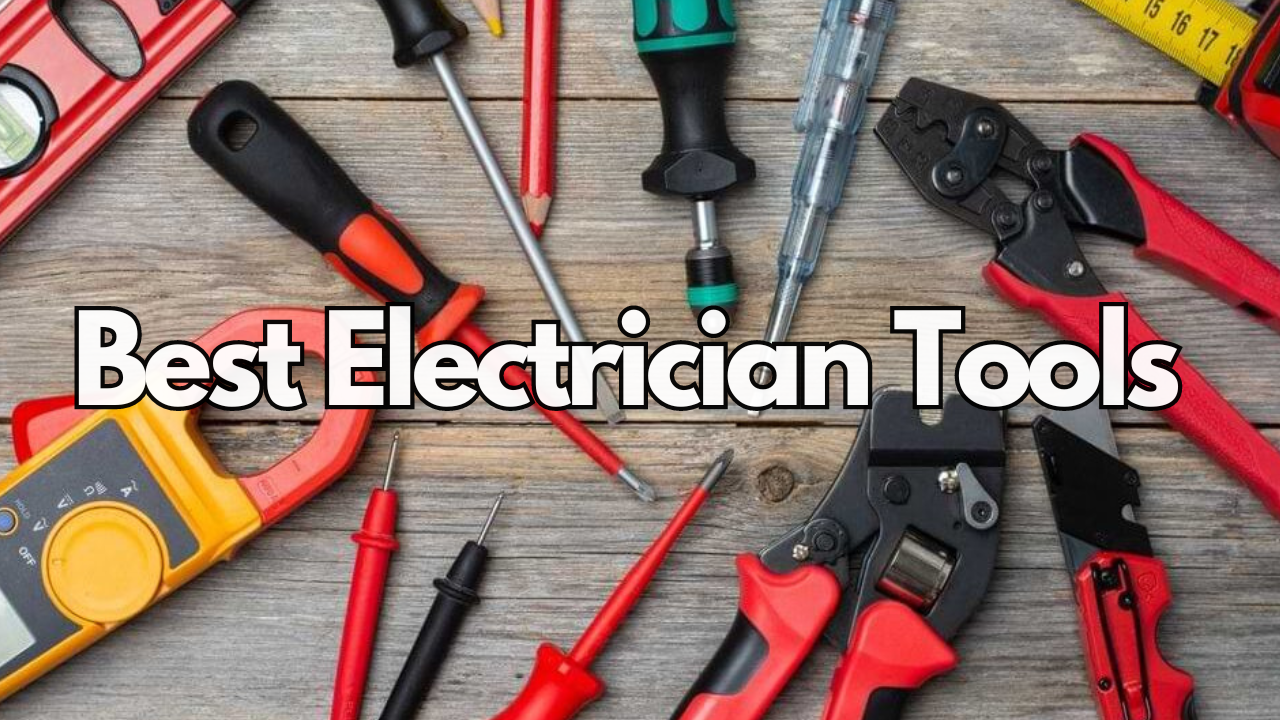
This Post Has One Comment
I have read your intention. As a suggestion, more screenshots would be helpful.
I work as a one-person operation or ‘one-man band’, so collaboration is not essential for me. If by ‘collaboration’ you mean working & sharing it/the file with a contractor who works in my office on a project basis, & who would use the software within my very small LAN, then perhaps. Even in such situations, there is a very strong case that collaboration is not required.
My major requirement for all such software is that it be simple eg. somewhere between ‘too simple’ like basic to-do lists, and ‘too complicated’ such as the enterprise-oriented project management software.