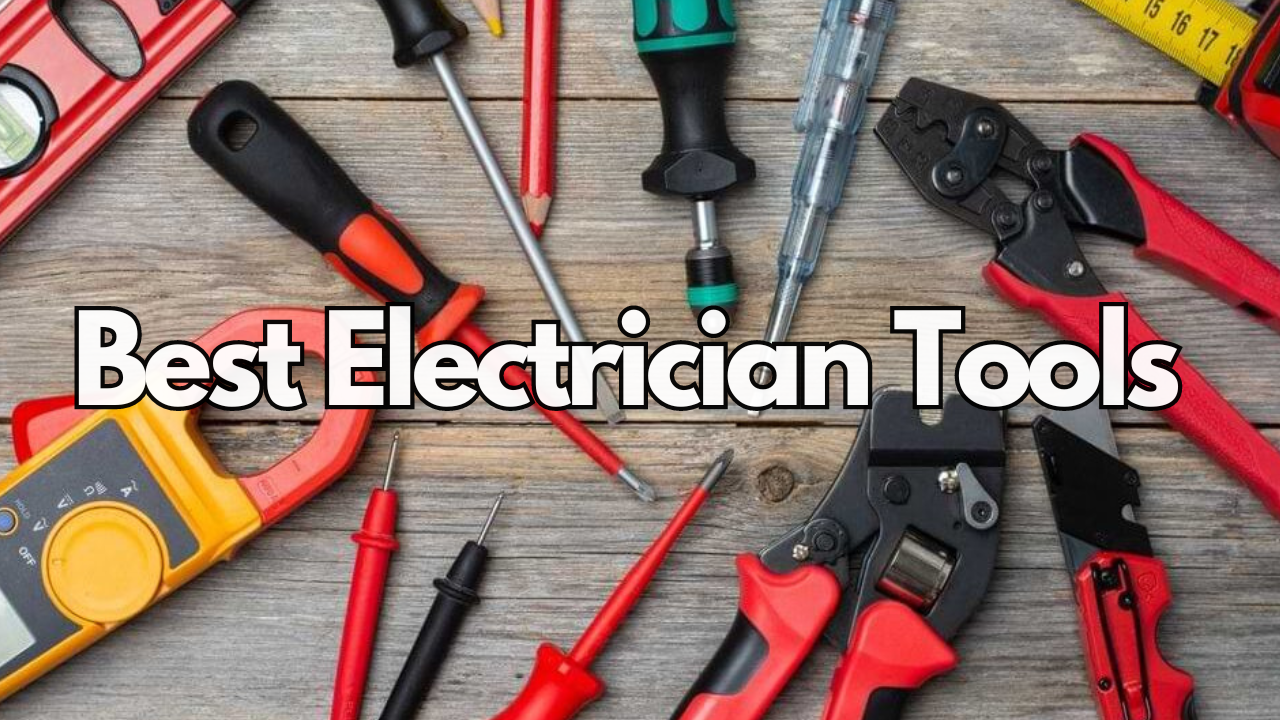Best Gaming Controllers for iPhone – A kid is hidden in the down peak of everybody’s heart, and yes, it is so. However, this fact is clear from the gaming craze among people of different ages. Well, the gaming industry has touched great success and is touching reality with mind-blowing graphics, sound effects, etc.
While you may be a gaming freak, the chances are that you are not still having your hand on exciting games because of not having the capacity to buy high-price-tagged gaming consoles. Even if you are capable of buying a gaming console, I would still suggest you not opt for them as your best tech friend; the iOS device can do it for you.
The way iOS devices are getting updated with amazing gaming features, that day is not so far when the iPhone will replace the major gaming consoles.
While there is a hell lot of fun when playing games on iPhone, you can still take this excitement to a new level by using the gaming accessories available for them. Let’s have a look at the best gaming controller for the iPhone.
iCade Mobile – gaming Controllers for iPhone

Turn your iPhone into a portable gaming console using the iCade Mobile Gaming Controller. It has all the keys one may require while playing the game. While enjoying gaming on your iPhone using the iCade Mobile Controller, you get a feel of playing on PlayStation and thus successfully replace the PlayStation. As this is connectable via Bluetooth, you can also use it on your iPad.
Buy from Amazon
60Beat Gamepad for iPhone

Use this controller and connect to the host using a 1-meter-long cable, which gives you more flexibility during the gameplay. The cable requires a 3.5 mm jack to attach so you can easily insert it in the headphone slot, providing you with an easy and fast way to get this controller live in action. The attaching cable also acts as a power wire, so you don’t need any additional power source to keep your 60Beat Gamepad running.
Buy from Amazon
iControlPad Bluetooth gaming controllers for iPhone
![]()
iControPad is the world’s smallest, lightest, and most fully functional Bluetooth gaming controller, which provides support for almost any smartphone, tablet, or computer. This gaming controller allows users to play up to 30 Compatible App store games without jailbreak.
iControlPad
Gametel Portable Gaming Controller

Gemetel is a Portable Bluetooth gaming controller for Android and iOS devices. It’s a perfect device for people who want a better gaming experience with real buttons instead of a touch display.
Gametel
Snakebyte Gaming Controller

Like the controller that you get with PlayStation? Well, everybody does. So now get the same look-like Gaming controller for your iOS devices by investing in Snakebyte controller. This one has the same look, design, and buttons. One plus point is that it also works with Android devices, so there is no need to waste extra money on Android devices.
Buy from Amazon
Nyko Playpad for iPhone

Features apart, the first thing that will attract you is the cute look of this controller. Set up the connection wirelessly and enjoy a new gaming style on your iOS device. Moreover, you can use this with your Android device as well.
Buy from Amazon
Power A Moga Gaming Controllers for iPhone

If you have ever played games on Nintendo DS, this one is especially for you. The controller gets attached to your iPhone to give you the feel of a Nintendo DS. The worst part is that it requires AAA batteries to run, which adds more to your expenses list. But this will not bother you much, as so much fun splashes the water on it. – MOGA Mobile Gaming Controller
Phonejoy – Gaming Controllers for iPhone

This controller comes with two Analog sticks and eight buttons and provides a better alternative to PlayStation. The connection works via Bluetooth and enhances your gaming experience a lot.
PhoneJoy