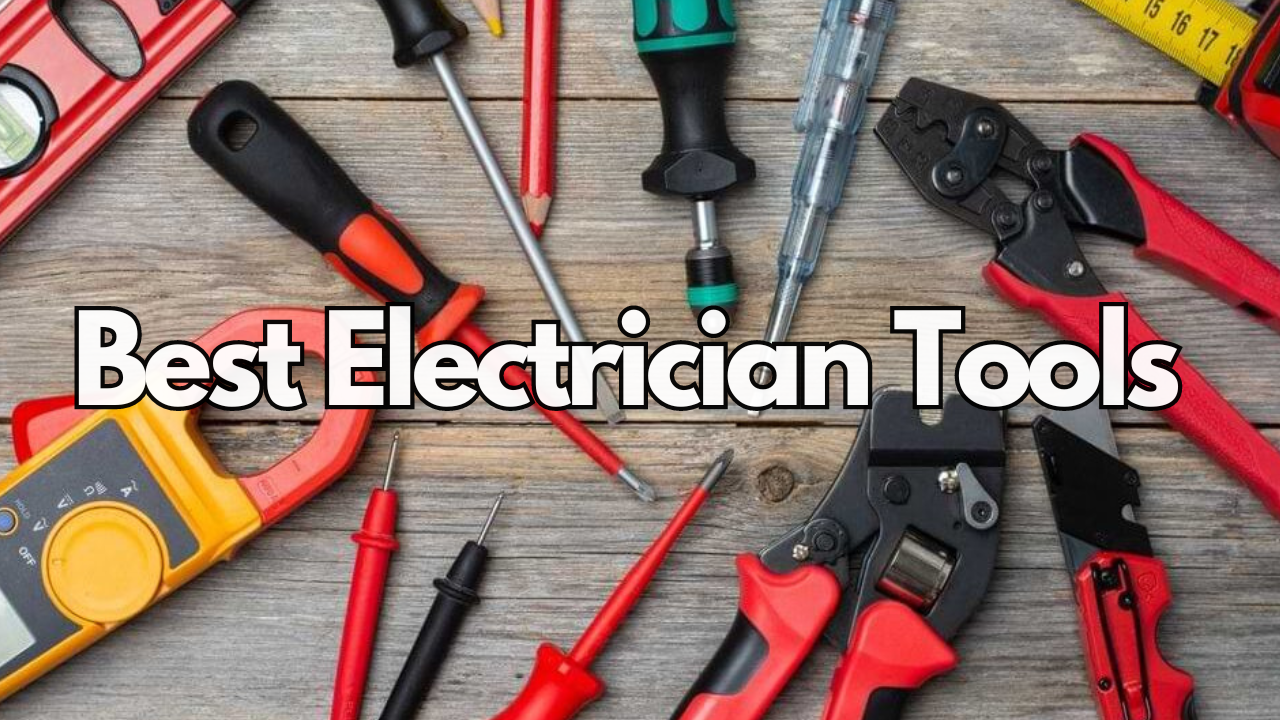Best CamStudio Alternatives for Screen Recording
For those who have relied on CamStudio for screen recording needs, there are many reasons why you might be seeking alternatives. Whether it’s a need for more advanced features, a better user interface, or a switch to a different operating system that CamStudio doesn’t support, the market has you covered. This article will guide you through some top CamStudio alternatives that offer similar or superior functionality.
CamStudio has been a go-to software for creating video tutorials and recording screencasts. However, with tech evolving every day, numerous options now cater to users’ diverse needs. Here are some powerful CamStudio replacements that promise enhanced recording features, refined user experiences, and more.

1. OBS Studio
Open Broadcaster Software (OBS) Studio is a superb alternative to CamStudio, and it is free and open-source. It’s highly favored by streamers and video creators for its extensive range of features, including:
- High-performance real-time video/audio capturing and mixing
- Multiple scenes set up with custom transitions
- Intuitive audio mixer with filter functionality
- Robust configuration options to tweak every aspect of your recording
- Streamlined settings panel for quick configuration adjustments
The beauty of OBS Studio lies in its versatility in catering to novice users and the demanding requirements of professionals.
2. Bandicam
Bandicam is another great alternative, known for its ability to record high-quality videos while keeping the file size smaller. It boasts features like:
- Recording of games, webcam, HDMI, and your PC screen
- Support for 4K Ultra HD video at resolutions up to 3840 x 2160 in size
- Ability to capture 24-hour non-stop video
- Real-time drawing tools while recording the screen
- Mouse click effects and animation while recording
Bandicam is a go-to for users who prioritize video quality and need comprehensive recording capabilities.
3. Snagit
Snagit offers an all-in-one solution with powerful screen capture and editing tools if you’re looking for more than screen recording. With Snagit, you get:
- Flexible screen recording options, including webcam and audio
- Image editing with annotations, effects, and advanced edits
- Video trimming to cut out unneeded sections
- GIF creation from short recordings
- Mobile capture through companion apps
Snagit is best suited for professionals who need extensive editing features post-capture.
4. Screencast-O-Matic
For those who value simplicity and ease of use, Screencast-O-Matic might be the solution. This tool provides:
- Easy screen recording with webcam options
- In-built video editor for quick edits
- Hosted services for sharing your recordings easily
- A well-rounded free version with upgrade options for more features
- Integration with popular content hosting platforms
Screencast-O-Matic is a beginner-friendly option that doesn’t skimp on necessary features.
5. Flashback Recorder
Flashback Recorder offers a straightforward yet versatile screen recording experience with its:
- Uncomplicated setup and user interface
- Ability to record multiple monitors
- Schedule recordings for specific times
- Editing suite with a rich set of features post-recording
- Exporting to multiple formats including MP4, GIF, MPEG, and more
This alternative stands strong for users looking for reliability and a no-fuss recording session.
Conclusion
The quest for the perfect screen recording software depends on your specific needs, whether for extensive video editing, continuous long-term recording, or periodic usage, focusing on simplicity and ease of use. The CamStudio alternatives mentioned above cater to a wide spectrum of users from various professional backgrounds. By assessing these options, you can find the right tool to help you create high-quality recordings and take your video projects to the next level.
Remember, most alternatives offer free versions or trials, allowing you to test the features before committing. Take this chance to explore and determine which tool enriches your screen recording experience the most!
Best CamStudio Alternatives for Screen Recording FAQ
Q: What are the main benefits of using OBS Studio over CamStudio?
A: OBS Studio is a free and open-source software offering advanced features for live streaming and recording, customizable settings, and scenes, and supports multiple platforms, including Windows, macOS, and Linux. It’s a robust alternative for users needing extensive customization and platform versatility.
Q: Can ShareX handle various screen capture types beyond just video recording?
A: Yes, ShareX is not only free and open-source, but it also provides versatile screen capture tools, including screen recording, screenshots, and more. It has customizable workflows and hotkeys and integrates with various online services, making it ideal for sharing and creating content easily.
Q: Is Bandicam suitable for high-quality game recording?
A: Absolutely, Bandicam specializes in high-quality screen recording that has minimal impact on performance, making it suitable for gaming. It also supports various video codecs for optimal compression, includes real-time drawing and mouse effects, and leverages hardware acceleration.
Q: Does Screencast-O-Matic offer an easy-to-use solution for beginners in screen recording?
A: Screencast-O-Matic features a user-friendly interface suitable for beginners and offers a web-based option that doesn’t require installation. It provides free and paid versions and basic editing tools for quick trimming and annotations.
Q: Why would someone choose Camtasia as their screen recording tool?
A: Camtasia is ideal for those looking for professional-grade screen recording coupled with a comprehensive video editing suite. It offers a wide array of editing tools, animations, effects, transitions, and interactive quizzes and annotations, making it exceptional for educational content and professional-quality videos.
Q: Are these CamStudio alternatives compatible across different operating systems?
A: Yes, these alternatives offer compatibility with various operating systems. For instance, OBS Studio supports Windows, macOS, and Linux, while Bandicam is primarily for Windows users. ShareX is also available for Windows, whereas Screencast-O-Matic and Camtasia are cross-platform and support both Windows and macOS.
Q: What makes these alternatives stand out from CamStudio?
A: These alternatives bring unique features catering to specific user needs. For example, OBS Studio’s customization and streaming capabilities, ShareX’s sharing features and flexible capture tools, Bandicam’s performance-focused recording, Screencast-O-Matic’s simplicity and web-based option, and Camtasia’s extensive editing and interactive content capabilities provide diverse options for a range of screen recording requirements, from casual to professional use.