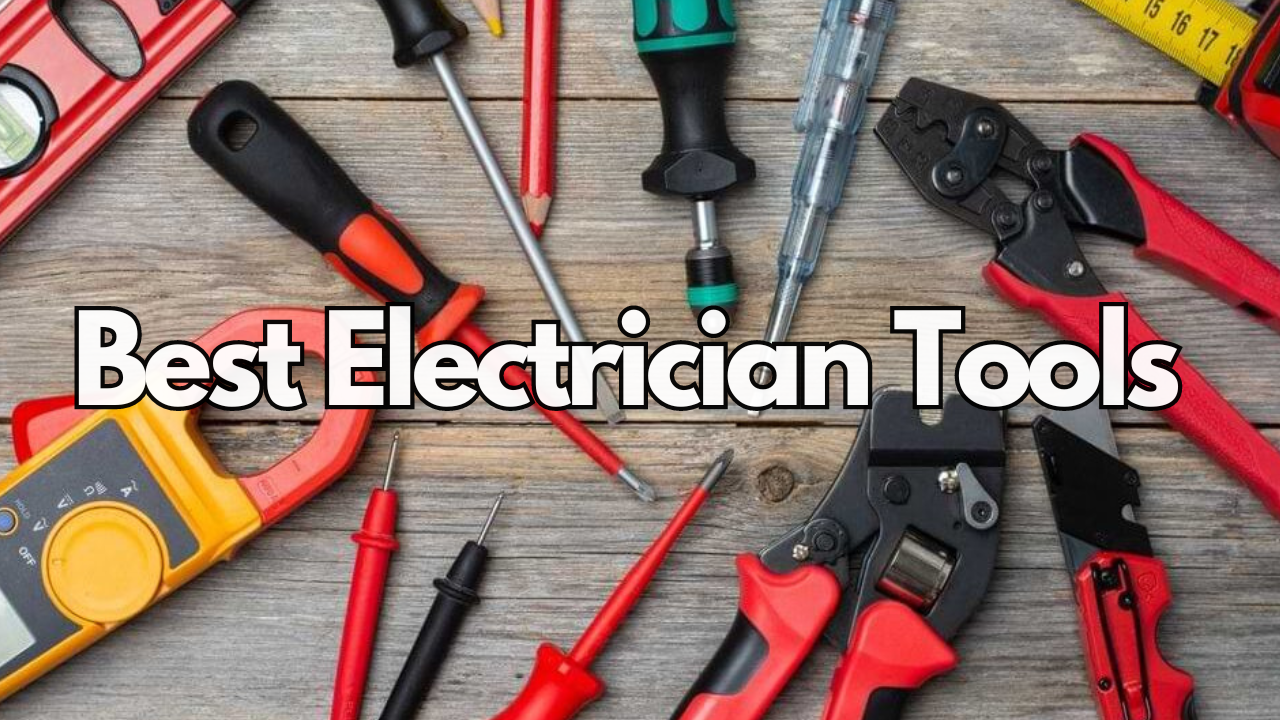FreePlane is a robust Mind Mapping software available free of cost used for building mind maps. It is a Free version of the renowned software Free Mind. It has been conceived by one of the key developers of Free Mind. The FreePlane software is written in the Java language.
Mind maps are extremely useful to put your plan into action. A mind map helps to differentiate various strategies and establish which strategy is better. FreePlane is software used for building mind maps. As the name suggests, you can install freeplane for free, and you do not need to incur any additional cost for membership.
The software is coded in Java and has a great user interface. In addition, the FreePlane software is available in many different languages of the world. These languages include Dutch, French, German, English, Japanese, Italian, Russian, Polish, Swedish, and Spanish.
Features of FreePlane
- The FreePlane software is a much better inline editor for the plain text nodes.
- When you click on the popup menu of the connector, you will be able to avail of edge like connectors.
- You can attach SVG images and external bitmap by using the insert menu, then clicking on an external object. After that, you can resize the SVG images and external bitmap. You could reset the size of the image by double-clicking on the right corner at the bottom. You can scale the images by dragging the right corner at the bottom.
- The FreePlane software provides you with good support for scripting. You can execute as well as load external groovy scripts.
- The insert external object and insert image dialogs in the freeplane software have the option of file previews. You will be able to preview files by clicking on these dialogs
- The FreePlane software provides an F toolbar and the Replace or Find option in all the open maps. This is perhaps the most important feature of the FreePlane software.
- Hidden Edge Style, Full-Screen Mode, and Horizontal Edge style are some vital features of the FreePlane Software.
- You can set the hotkeys on this software by pressing the left button on the mouse in the menu item together with holding the control key on the keyboard.
- It also provide Outline View
- Provide Portable Version
- The FreePlane software has a spell check option as well as structured HTML paste. There is also the option of selective paste by clicking on the paste menu.
- Some new filtering features include filter history, filter menu, and data-based filter.
- All the autosave files or the backup files are numbered from one to the maximum number. The latest file will be of the biggest number.
- icon actions can be moved in a separate menu, and the icon toolbar of the FreePlane Software is hidden by default.
- The popup link menu is enabled, even if the source node or the target is not selected.
Thus, the FreePlane software is quite useful and convenient.
Download : Freeplane