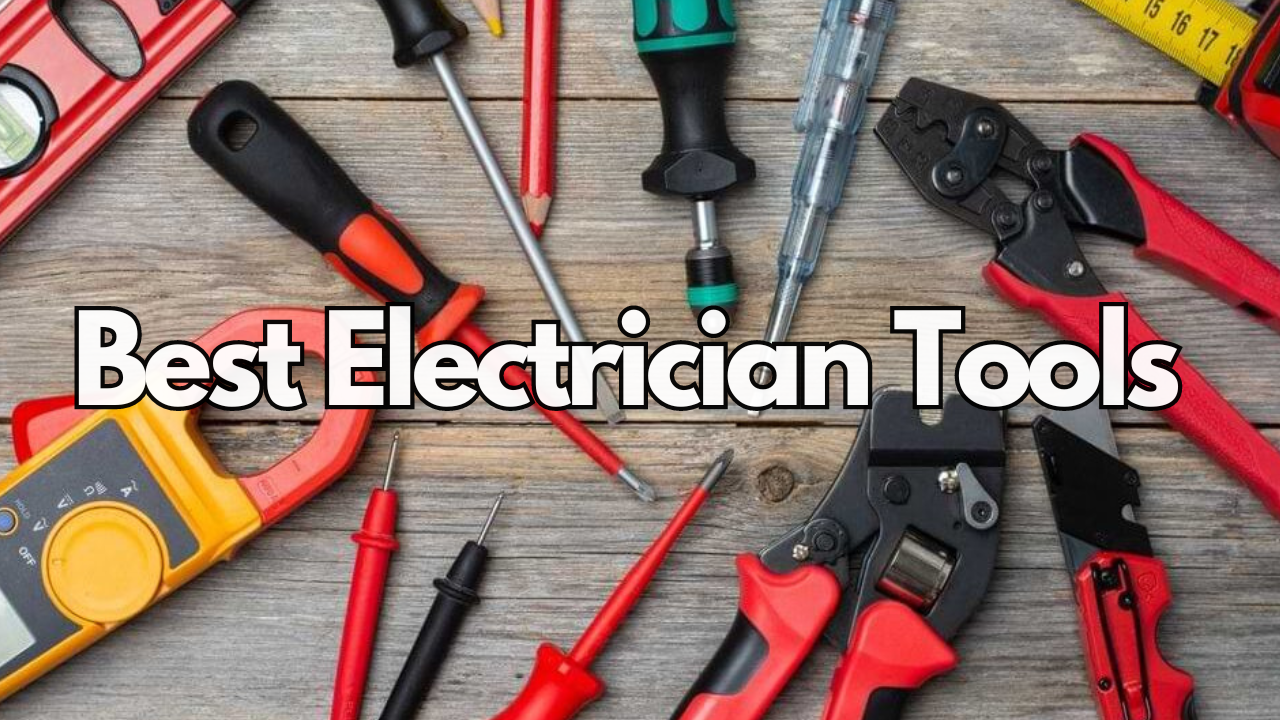We store a lot of valuable information on our mobile phones. Losing a single contact can even land you in trouble sometimes. One should regularly create backups so that you are not in trouble.
So, we made a list of some apps which you can use for backups up your iPhone data in the Windows Operating System.

iPhone Backup Extractor
Using this app you won’t lose your favorite contacts, messages In the future. If you have created a backup of your iPhone using iTunes you can easily extract that backup using the iPhone Backup Extractor and restore it.
Easily recover all your lost messages, contacts, calendar, and other things using this software. The software is free to use for Windows, Mac and Linux Operating Systems. – iPhone Backup Extractor
iPhone Backup Utility
Keep your data safe with iPhone Backup Utility, it’s a windows software that helps you to create a backup of all your iPhone, iPod Touch, or iPad data such as Address book, SMS, and call history, Calendar, Voice memos, etc…
If you want to use iPhone Backup utility on your iPhone, your iPhone should be jailbroken. All your data which includes an address book, messages, wallpapers, web cookies will be backed up using this software.
There comes a premium version of iPhone Backup utility which you can get for $4.99 which brings you a lot of exciting features.
In the premium version of this software you will get various Cydia sources, notes, SMS history, safari history, and many more things. – iPhone Backup Utility
iBackupBot for iTunes
iBackupBot is an iTunes backup manager for iPad, iPod Touch, and iPhone. Easily view and export all the backups created by iTunes using iBackupBot.
iBackupBot comes with a built-in SMS viewer which helps you not only to read your messages but also to delete and export them.
If you have bought a new iPhone and you want to transfer the old contacts and data which you were using on your earlier iPhone use iBackupBot to do the job for you. – iCopyBot
CopyTrans Contacts
If you don’t want to lose your contacts and keep them safe forever you should try CopyTrans Contacts. All your contacts saved on your computer, so you can export them and view them anytime.
Not only your contacts can get backed up, but you can also create a backup of calendars and text messages. You can even export the text messages into HTML, Word, or .txt formats.
Backup your mobile data to cloud websites so that you can use it from anywhere. – CopyTrans Manager
iExplorer
If you want an iPhone manager that will help act as a one-stop hub for your iOS devices, you should try iExplorer.
Easily transfer music to iTunes using the drag and drop feature. Export your messages to your computer and keep them safe with you for your entire lifetime.
iExplorer is having both free and premium versions that you can use on your iPhone, iPad, and iPod. You will get advanced features in the premium version of iExplorer. iExplorer