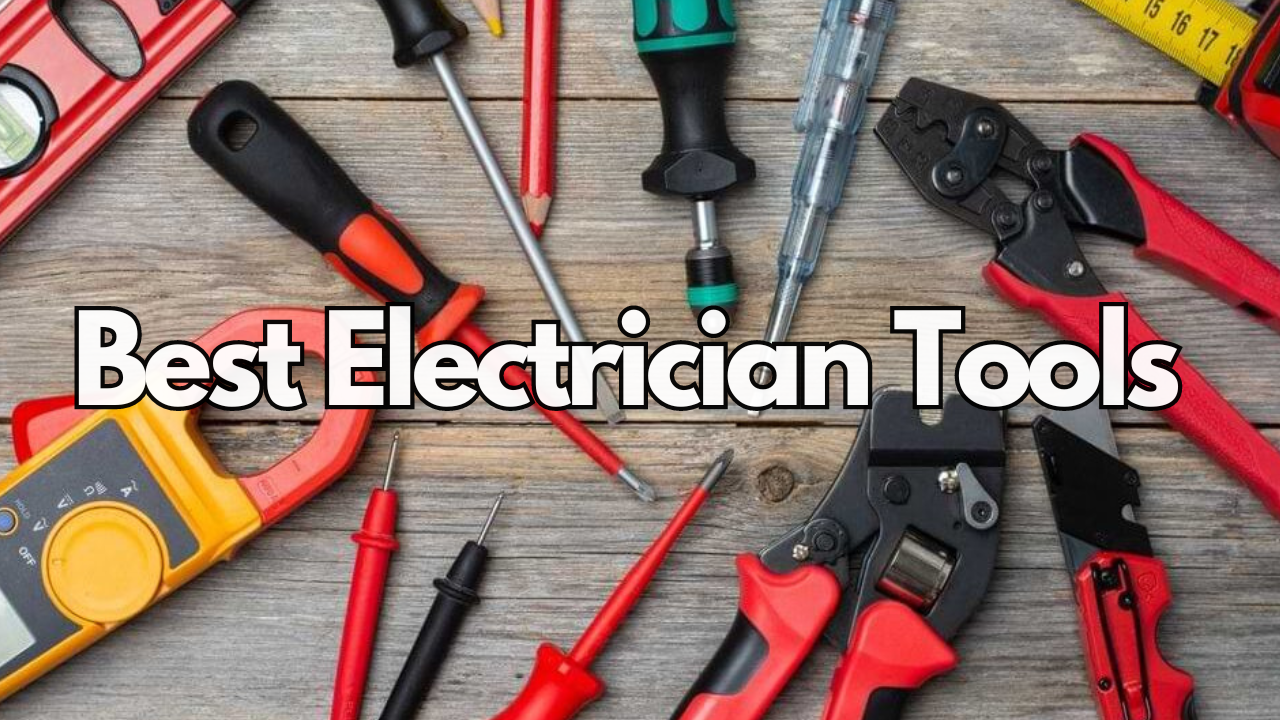Source Code Editor is a text editor that allows you to edit the source code of any programming languages.
It may be a standalone application or built into an integrated development environment (IDE).
A few source code editors do syntax checking while the programmer types, immediately warning of syntax problems.
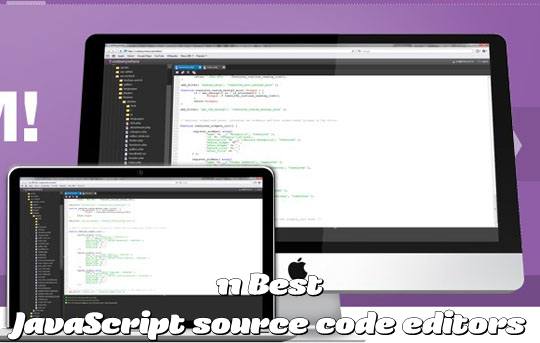
A few source code editors compress source code, typically converting common keywords into single-byte tokens, removing unnecessary whitespace, and converting numbers to a binary form.
Such tokenizing editors later uncompressed the source code when viewing it, pretty-printing it with consistent capitalization and spacing. A few source code editors do both.
So if you are looking for the best source code editor written in JavaScript. Here is the 11 best JavaScript source code editor from the web.
CodeMirror – JavaScript Source Code Editor
CodeMirror is an editable iframe-based source code editor component that allows you to create a relatively pleasant source code editor interface for code-like content such as HTML, XHTML, XML, CSS, Python, PHP, C#, Java markup and similar.
Features of Codemirror
- Auto completion
- Mode Overlays
- Search/Replace
- HTML Editor with Preview
- Easy to auto-resize the editor
- Settings Breakpoints
- Syntax Highlighting
- Theming
- Stand-alone highlighting
- Support for Full-screen Editing
- Mode Auto changing
Ace – JavaScript Source Code Editor
Ace is a Standalone JavaScript Source Code Editor which specially designed to work as browser-based code editor that matches and extends the features, usability, and performance of existing native editors such as TextMate, Vim or Eclipse.
Users can easily embed Ace Editor to any webpages also JavaScript Applications.
Features of Ace JavaScript Editor
- Syntax Highlighting
- Automatic indent and outdent
- An Optional Command Line
- Handles huge documents
- Fully customizable key bindings including VI and Emacs modes
- Themes
CodePress – Online Source Code Editor for Javascript
Codepress is an online JavaScript-based source code editor with syntax highlighting features that color text in real-time while it’s being typed in the browser.
Features of CodePress
- Real-time syntax highlighting
- Code Snippets
- Auto-Completion
- Shortcuts
- Easy to add multiple CodePress windows to the same page
EditArea – JavaScript Source Code Editors
EditArea is a free JavaScript editor for source code that allows the developer to edit source code files in a text area. it mainly develops for text formatting, search, replaces and real-time syntax highlighting for small and light text.
Features of EditArea
- Easy to integrate, only one script include and one function call
- Provide support for tabulation
- Customizable real-time syntax highlighting editor
- Word wrap support
- Easy to search and replace with regexp.
- Auto indenting new lines
- Line numerotation
- Multilingual
- Support for multiple instances
- Support for PHP gzip compression
- Full-screen mode
- easy plugin integration
- Provide dynamic content management
Helene – Syntax Highlighting Text Editor
Helene is a syntax highlighting text editor written in JavaScript. It is meant as a replacement for text areas in web-based IDE’s.
markItUp! – universal markup jQuery editor
markItUp! is a JavaScript plugin that allows you to turn any text area into a markup editor.
user can easily implement MarkItUp editor with Html, Textile, Wiki Syntax, Markdown, BBcode, or even your own Markup system.
it’s a very lightweight, customizable, and flexible engine made to meet the developer’s needs in their CMS, blogs, forums, or websites.
9ne – Online syntax highlighting Code editor
9ne is an online Source code editor with syntax highlighting and key bindings based on Emacs.
Jsvi – Vi Clone JavaScript Code Editor
jsvi is a JavaScript-based source code editor that provides you all similar features which you getting from Vi – Editor.
provide support for ed/ex commands, Unicode compatible, real-time, Check as you type spell checking, Clipboard Host also integrated.
Ymacs – AJAX Source Code Editor
Ymacs is an Emacs-like Ajax Source code editor with syntax highlighting and automatic indentation.
Features of Ymacs
- many standard editing commands, such as text filling, movement by word, transposition, etc.
- undo stack and Kill Ring
- Support for prefix keys (but no ESC for Meta yet, ALT should be used)
- split windows
- Support for multiple buffers
- automatic indentation
- Auto completion
- modeline and minibuffer
- Interactive search
- overlays, markers, point, and mark
- editing modes
ecoder – Online Source Code Editors
ecoder is an open-source web-based source code editor with real-time color highlighting feature that allows you to edit multiple documents at the same time directly from the web.
SourceEdit Source Code Editor
SourceEdit is a JavaScript-based source code editor that allows developers to write code in the browser window with look and feel like editing in a normal application. Will support syntax highlighting, tabs, editing code in the database, etc.