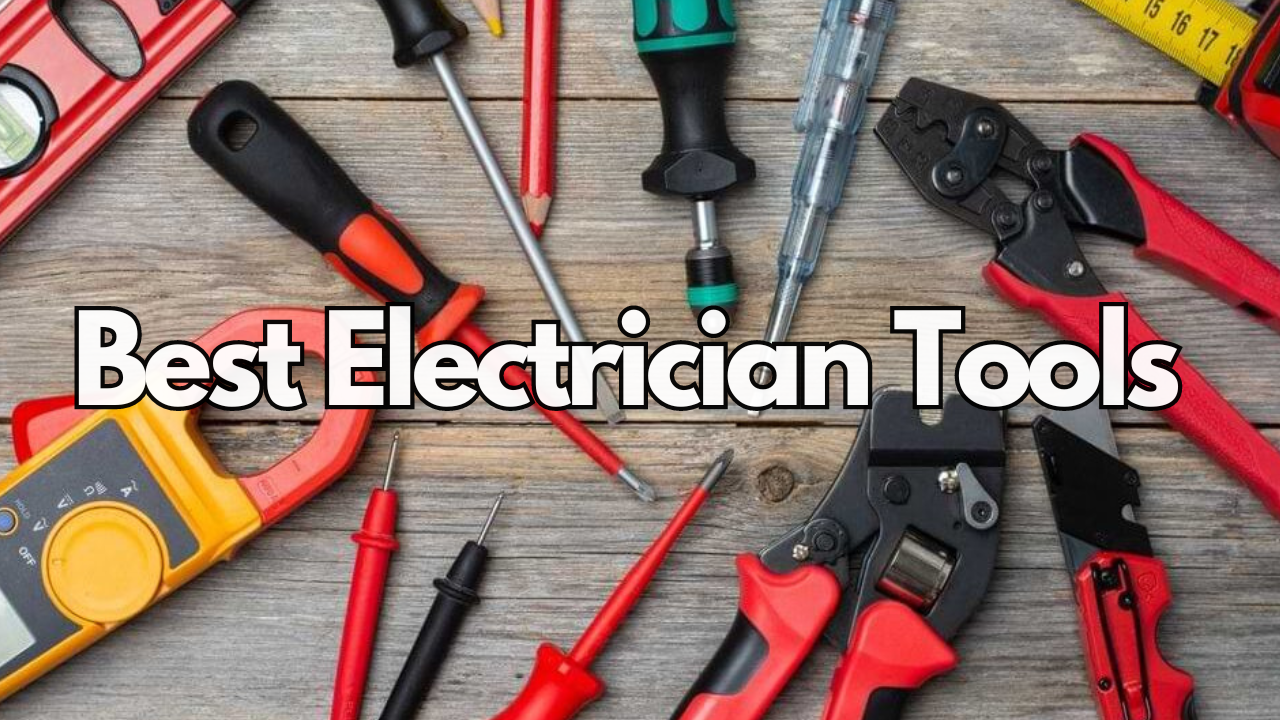Privacy is, undoubtedly, the most important thing in this world. It is something that is dearest to each soul in this universe.
Especially when it comes to your smartphones, an individual is always extra careful so that no one gets into all the confidential data on their mobile phones.
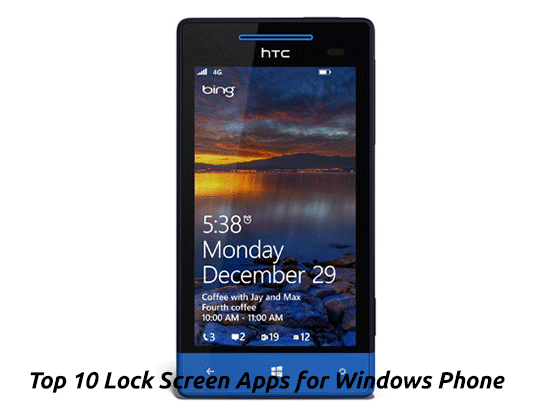
Lock screen apps are a real lifesaver in such situations. However, what you didn’t know is that there are few apps that can be used while the screen of your device is still locked.
So, below are the 10 best lock screen apps for your Windows phone.
Binary Clock Lock Screen Apps
It is basically a clock with nice graphics. This clock represents time in the binary mode.
The alarm feature of this app is amazing because, in order to set the alarm, you need to understand the binary numbers first. This app gives the lock screen a stylish look.
It also provides multiple colors so that users can customize their clocks. Apart from this, you can also turn on and off the digital time mode using this app.
While the binary system may seem a bit confusing, but it is a fun way of making use of your lock screens. – Binary Clock
Lockie Lock Screen Apps for windows phone
Lockie lock screen app allows you to add calendar, weather report, battery, notes, quotes, RSS, and a lot more onto your lock screen.
Also, there is a facility for live tile. Several advanced and improved settings are also a part of this application. The weather data provided by this app are provided by reliable Accuweather.com and the Weather Channel.
Two languages supported by the Lockie app are Vietnamese and English. There are several customizable options with this app as well.
This app is absolutely free of cost and can be easily downloaded from the internet. – Lockie
Picture2Cams Lock Screen Apps
Picture2Cams you to share pictures that you clicked using either of the two cameras of your phone. This app is specially made for Windows 8 powered devices.
It helps you to click as well as share pictures taken by both the front and the back cameras of your phone. You can also edit these pictures.
For this purpose, both the cameras are required to use this application in a full manner. Also, there must be a front camera in your device as well if you want to take pictures using it.
Features included simple and easy to use user-interface, Live Tile, Easy to change Lock Screen, Picture Hub, and Lens Camera integration, etc.. – Picture2Cams
Paper Shuffle Lock Screen Apps
If you are tired of manually changing your device’s wallpaper daily, then this app is perfect for you.
In case you are also tired of using random internet images, then you should definitely try this app.
The Paper Shuffle app allows you to change your wallpaper on both hourly as well as the daily basis by choosing from your own personal pictures.
Apart from this, there is a facility to choose multiple pictures as well. You can also stick notes as well as get weather updates directly on the lock screen of your device. – Paper Shuffle
Hello Friends for windows phone
If you have the habit of customizing your smartphone, then the Hello Friends app is perfect for you.
This app allows you to decorate the lock screen of your device with the help of collages made from your friends or family pictures.
Also, these colleges and wallpapers will be updated from time to time so that no college is repeated.
This is done automatically by this app. Several add- ons are also supported by this app such as the battery, weather, etc. – Hello Friends
Locksider + lock screen apps for windows phone
This is an amazingly cool lock screen app for your Windows phone. This app helps in keeping the look of your lock screen fresh and up to date.
Timely weather checks are conducted by this app and it is updated with the help of an icon on top of the lock screen.
From a collection of millions of wallpapers provided by the Windows 8 operating system, this app selects and updates the lock screen on time.
You can schedule the updating of your lock screen or simply update it manually depending on the current mood. – Locksider+
Astronomy Lock Screen apps for windows phone
Astronomy Lock Screen is made especially for Windows 8 powered devices. It automatically downloads each day’s astronomy picture from the internet and updates it as the lock screen background for your smartphone.
It uses the background agent for making any picture the “Picture of the Day”. In order to work properly, this app requires the owner’s identity, his/ her sun sign as well as the service provider.
The language supported by this app is English. – Astronomy Lock Screen
Lock Buster for windows phone
This application is most suitable for people who love to customize their smartphones. You can select pictures from your picture library and create collages.
These collages can be set as the background of lock screen on your Windows-powered devices.
These images get updated on a regular basis so that every day you get to see something new and creative.
These images are changed automatically by this app and you do not need to do anything.
It requires information such as the user’s identity, data service provider, contacts, place, directional and movement sensors, etc. – Lock Buster
Earth Lock Screen Apps for Windows Phone
This app has made it to the top 50 mobile phone apps in the world. What makes this app stand out is that it allows you to select from many dynamically rendered images of earth and these images can be set as the background of your lock screen.
Live tile is also available in this app, through which you can see which parts of the earth are in daylight and which are in the night at any given time and given place. – Earth Lock Screen
Animated Lock Screen Apps for Windows Phone
This app helps in making your Windows-powered smartphone more interesting as well as unique. It gives a more personalized touch to your device.
You can customize your lock screen with the help of the themes that can be created using this app.
You can create an infinite number of sideshows and this application will update them in a timely manner.
Also, you can add the weather report of your current location onto the lock screen. – Animated Lockscreen