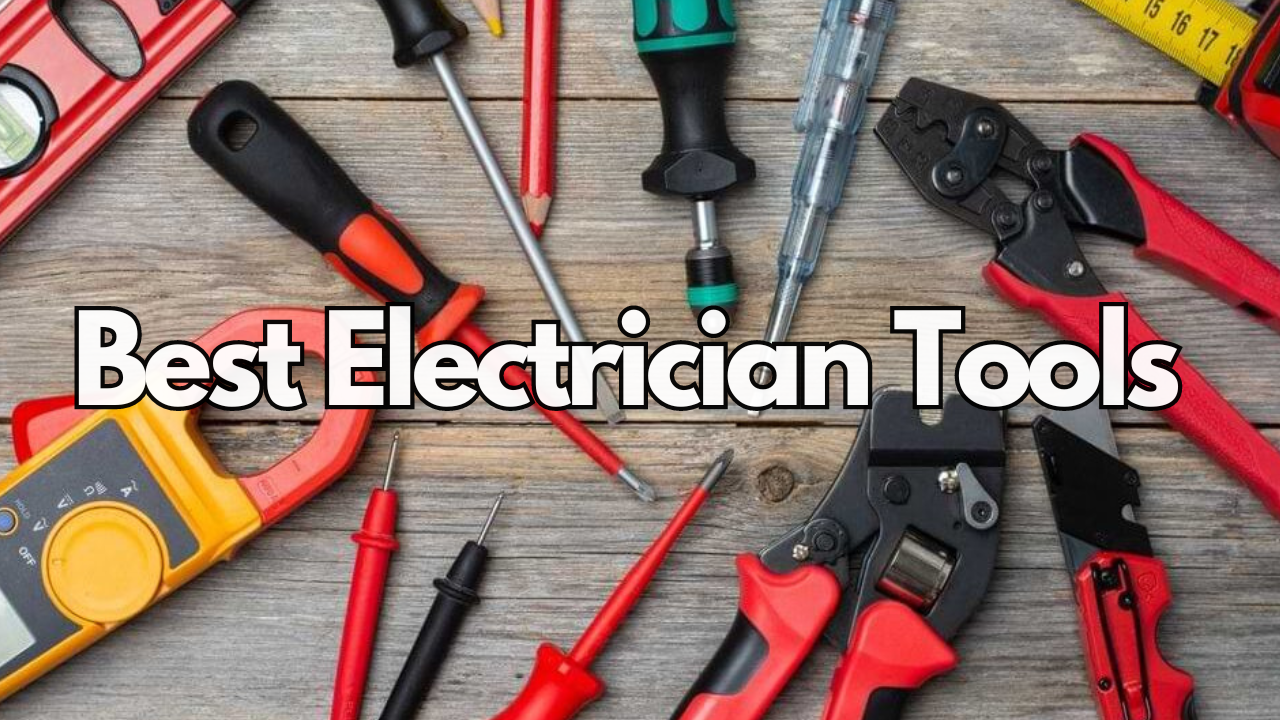Edenwaith is a company that develops software’s that prove to be useful in maintaining your computer and Erase your files Securely. It was formed on February 13, 2001 and developed a number of excellent applications for the Macintosh operating system like Untar and Edengraph. Permanent Eraser is a software by the same company which lets you permanently erase your files.

Generally, when a file is deleted, the OS loses track of the location of the file, but the files still remain in the machine, and thus, might still be accessible. Permanent Eraser uses an elaborate, but effective algorithm that blocks from you accessing the deleted files.
Permanent Eraser version 2.5.1 is a new age software that offers to overwrite files as many as 35 times, after which, the file is reduced to an infinitesimal size, and the original file name is deranged so that the operating system has no chance of retaining the location of the file. Thus the file is permanently deleted.
This is known as the Gutmann method of deleting files. When you have normally deleted files, the files remain in the “Trash” folder in the Mac OS. Once you have installed Permanent Eraser, all you need to do is double-click on the Permanent Eraser icon, and the files in the Trash folder will be automatically deleted, permanently. In case you want to delete a few particular files, select them and drag them to the Permanent Eraser icon. Permanent Eraser will erase only those files. Permanent Eraser can also erase data from CDs and DVDs. You can also activate a warning message whenever Permanent Eraser is going to delete a file or group of files. It can be disabled if you want it so. The option is present in the Preferences window.
Features of Permanent Eraser
- Permanent Eraser versions 2.2 and above run also on PowerPC and Intel based Mac operating systems.
- Files selected for deletion are first reduced in size, renamed with random characters and finally unlinked from the OS. This way they become virtually impossible to locate.
- If your Mac OS is version 10.4 or above, then you can use additional plug-ins in Automator Actions and Finder along with Permanent Eraser.
- Permanent Eraser has an efficient progress meter that lets you know how far the files have been deleted.
- Permanent Eraser is available in a number of languages from English to French, German, Italian, Dutch etc.
- You can set erasing levels for a file depending upon your need, by going to the preferences menu.
- With an enhanced set of Help options, Permanent Eraser proves to be very user-friendly.
- Sometimes while deleting files, a few sizing errors are encountered. Permanent Eraser ensures that these sizing errors are taken care of and thus saves space.
- When symlinks are deleted, sometimes other files become corrupt or crash. With Permanent Eraser, this can be fixed.
Over the years, Edenwaith has become a very reliable source for applications that run on Mac. Permanent Eraser, in a similar fashion proves to be yet another outstanding find for Mac users.
Download : Permanent Eraser