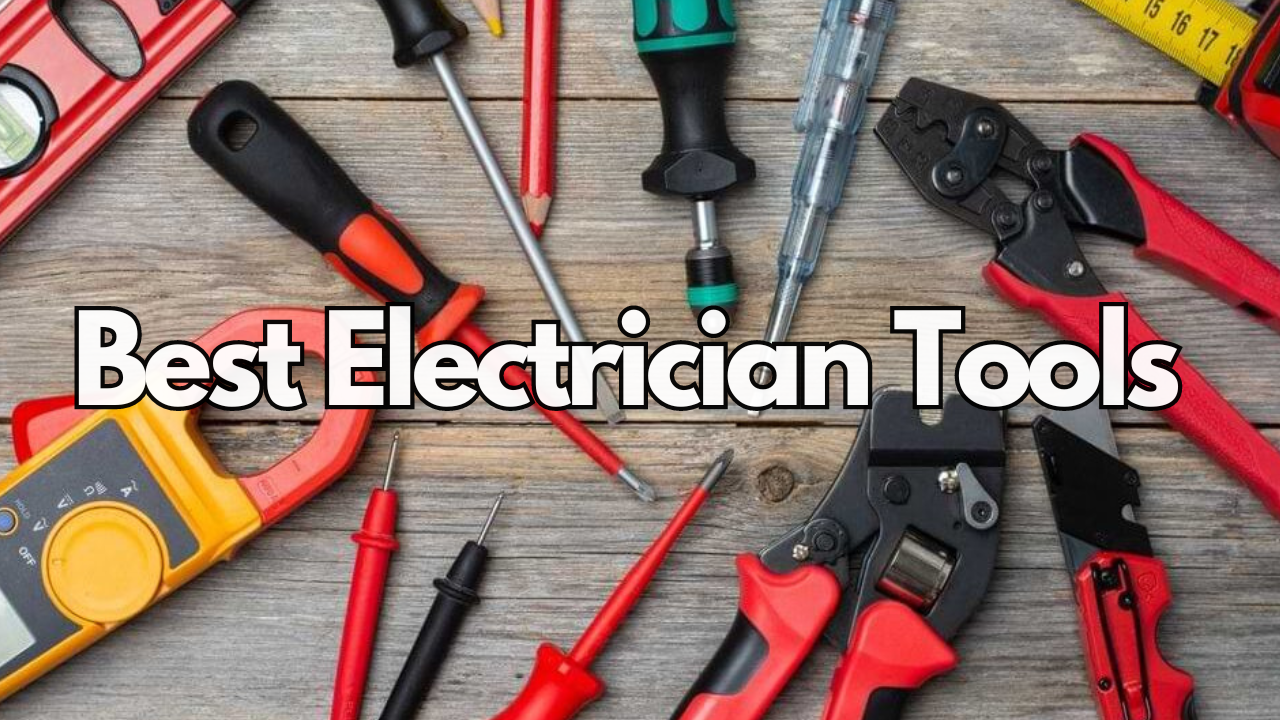YouTube to MP3 Converter are tools that allow you to download YouTube videos and convert them into mp3 format in HD quality for free. Following is a handpicked list of the best YouTube to MP3 Converter, with their prominent features. The list contains both applications open-source (free) as well as paid (commercial).
Best Free YouTube to MP3 Converter for Desktop
4Kdownload – YouTube to MP3

Download and Convert your YouTube, Facebook, and Vimeo videos into MP3 format with the 4Kdownload application. You can also use 4kdownload as a photo backup tool for Instagram, create and publish slideshows and extract audio from videos. It is a multi-platform application that works on every platform, such as MAC, Windows, and Linux.
Simple, Clean user interface, easy operating method, and instant music saving. Transfer the downloaded tracks to your smartphone, tablet, or flash drive to enjoy them everywhere you go.
Features:-
- Help you download video, audio, subtitles, and playlists from YouTube, Facebook, Vimeo, TikTok, Dailymotion, and Metacafe.
- 4K Stogram helps you back up your Instagram photos on a desktop computer.
- Download and convert videos into an MP3 audio format from leading video hosting sites such as YouTube, Vimeo, and Facebook.
- Make a beautiful slide show with the Ken Burns effect.
- It has a built-in music player.
Download:- 4KDownload
SnapDownloader – convert from youtube to mp3.

It’s a small desktop application that downloads YouTube videos directly and converts them to mp3 on your desktop. SnapDownloader runs on both platforms, Windows, and macOS, allowing users to download videos from over 900 websites. With SnapDownloader, users can download videos up to 8K resolution, convert to MP4 or MP3, download quickly, and schedule downloads.
Features:-
- Provide support for downloading videos from over 900 websites, including YouTube, Twitter, Vimeo, Facebook, and Coub.
- desktop video downloader
- Support for 8K video resolution
- Add custom metadata to video and audio downloads.
- Easy to change the filename for a single video download
- Download and convert your favorite videos to MP4, MP3, AVI, WMA, AAC, and many other output formats.
- An inbuilt video cutter allows you to trim any online video and download only a portion of the video.
- Cross-Platform supported
- Easy to download VR videos
- Batch downloads.
- Schedules downloads
Download:- SnapDownloader
iTubeGo – youtube convert to mp3

iTubeGo is a YouTube Downloader for downloading videos from YouTube and many other video platforms. The software does not provide special features besides downloading video and audio. You can download videos from over 10000 sites and convert videos to multiple formats.
Features:-
- Download full HD/4K/8K videos from YouTube and over 10,000+ websites at high speed.
- Convert YouTube to mp4, mp3, MOV, Avi, m4a, and more
- 10X faster speed to download high-quality videos in bulk.
- A built-in browser can easily download video and music and cut YouTube to MP4, MP3, and more.
- iTubeGo can also extract audio from video and save it in high-quality 320kbps MP3 format.
- Download the complete YouTube playlist effortlessly.
- Download subtitles from YouTube as SRT subtitle files.
- iTubeGo supports more than 20+ audio, video, and mobile device formats.
- iTubeGo provides a private video mode to protect your video and music downloads in a password-protected folder.
Download:- iTubeGo
Freemake – convert from youtube to mp3

Freemake is a freemium all-in-one software for converting, editing, and downloading videos. It allows you to convert media files to multiple formats, edit videos, burn DVDs, add subtitles, and much more. The video converter supports more than 500+ audio and video formats, including HD, Full HD, and 4K files. In addition, Freemake Video Converter provides several ready conversion settings for the most popular mobile gadgets, such as iOS and Android-based smartphones and tablets.
The tool comes with a built-in media player that you can use to preview the changes made in a video.
Features:-
- More than 500 video formats are supported.
- Provide ready-to-use preset format settings for various mobile devices. Convert video files for any device with media playback capability.
- 4K ultra HD support
- Video editor and converter
- Easily rip or burn DVDs and Blu-ray discs.
- Downloads and converts embedded online videos.
Download:- Freemake
YTD Video Downloader – youtube convert to mp3

Browse, download, and convert YouTube videos to MP3 with a YTD video downloader. Download and convert the complete YouTube playlists and channels.
Features:-
- download and convert videos from more than 50+ sites.
- Support for all leading video and audio formats: mp3, mp4, WMV, Flv, MOV, 3gp, avi
- Watch free videos later on other devices: iPad, iPhone, iPod, Samsung Galaxy, HTC, Kindle Fire, Blackberry, and many others
- Super easy to use and fast
Download:- YTD Video Downloader
Wondershare UniConverter – youtube to mp3 download

Wondershare Uniconverter allows you to save videos from 10000+ video-sharing sites and convert them to compatible formats for smooth playback on TVs, smartphones, or other devices.
Features:-
- Convert more than 1000 videos and audio formats
- 30X faster conversion speed.
- Convert video for many different devices
- Convert multiple media files at once.
- Compress videos with customizable settings.
- Quickly compress multiple videos in batches.
- Preview files before compression.
- Convert online videos to MP3 in one click.
- Download entire video playlists at once.
- Simple, Intuitive interface design
Download:- Wondershare Uniconverter
DVDVideoSoft – convert youtube to mp3

Like any other YouTube video-to-MP3 converter, DVDVideoSoft allows you to download and convert YouTube videos to MP3 audio formats. Easily download complete YouTube playlists and channels into 320 kbps high-quality MP3 files.
Features:-
- Convert videos to AAC, OGG, M4A, FLAC, and WAV lossless audio.
- Enjoy the original audio quality without any conversion.
- Convert any YouTube playlist to MP3.
- Available for many platforms such as Mac, Windows, and Android.
- Bulk Download
- Convert to lossless and lossy.
Download:- DVDVideoSoft
Any Video Converter – convert from youtube to mp3

Yet another YouTube to MP3 converter that provides support for various audio and video formats. In addition, you can convert videos from any output device, including iPhone, iPad, Apple TV, and Samsung.
Features:-
- powerful video and DVD converter to MP4, MP3, H265, and 200+ formats for mobile phone, PS4, Xbox One, TV, etc.
- Download videos and music from YouTube in 4K, HD, and SD quality for free!
- Fast and intelligent search for YouTube videos, music, playlist, and channel
- It supports free downloading of YouTube to MP4, MKV, and WEBM and extracts audio files from YouTube to M4A.
- It is ad-free and has no malware, spyware, or bundled extra software, so you can easily download and install this YouTube Downloader.
Download:- Any Video Converter
FAQ about Youtube to MP3
How can I safely convert YouTube to MP3?
The above article explains some good apps and tools to download and convert youtube to mp3.
Does converting YouTube to MP3 affect quality?
Yes. YouTube videos already have their audio compressed, and the MP3 conversion process further reduces the sound quality. This is a terrible method. Use FFmpeg to pull the audio track out of the video without re-encoding it to maintain quality.
Can you still convert YouTube videos to MP3?
If you want to turn a video, you saw on YouTube into an MP3 file, you may do so without downloading any additional software.
What is the easiest way to download music from YouTube?
If you're using the YouTube Music app on your mobile device, you can access the download option by tapping the Menu button next to any playlist or album. A download button is also available on the page that contains information about a specific album or playlist.