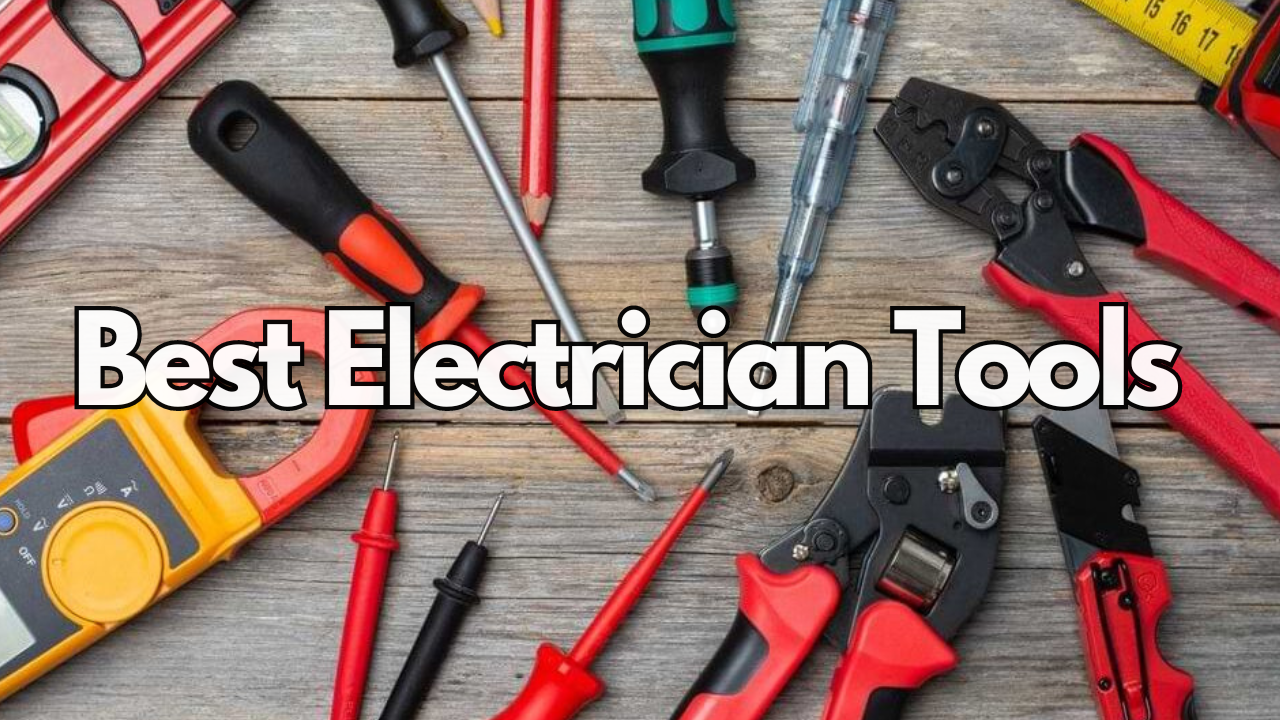Are you looking for the best video editing software for mac to edit your videos?
Many people ask this in various forums. So here we compare some great Mac video editors, followed by the detailed information of each editor for your reference.
You don’t have to spend your valuable time testing different Mac video editors; choose a good video editing software that will work without lags on your Apply laptop.
Best Video Editing Software for Mac
Apple iMovie
iMovie is a simple, easy-to-use video editing software developed by Apple Inc. for macOS and iOS devices.
You can start editing your video clips and photos instantly, convert them into stunning movies or trailers, and share them with the world.
Despite its simplicity, iMovie offered many useful features like dropping clips on a timeline, adding transitions between clips, cropping and saving them, etc.
Also, provide support for slow-motion/fast-forward visual effects and picture-in-picture video.
iMovie can auto-generate titles, drag-and-drop transitions, and motion graphics like 3D globes and travel maps.
It’s a perfect video editing software for beginners who don’t have any special knowledge about video editing but want to create videos with footage stored in their Photos library quickly.
Additionally, The app allows you to directly export your videos to YouTube and Vimeo at up to 4K resolution.
Pros:-
- Simple, user-friendly app with an intuitive interface
- Well designed, qualitative, simple, and interesting themes
- Perfect for editing and creating trailers
- Possibility to “frozen” frames and make clips
- Ready to use pre-made sound effects
Cons:-
- hard to edit or change selected audio
- No synchronization with other Apple and iOS devices
OpenShot Video Editor
OpenShot Video Editor is a free, open-source, non-linear multi-platform video editor built with Python, GTK, and the MLT Framework.
It’s the best video editing platform for creating 3D animated titles, audio mixing/editing, frame accuracy, clip resizing, desktop integration, etc.
It’s an ideal video editing software for beginners to learn and train video editing skills.
If you want to create beautiful stunning videos without spending so much time, OpenShot can be one of your best choices.
Pros:-
- Multiplatform
- Support for many videos, audio, and image formats
- Powerful curve-based Key frame animations
- Free and open-source software suitable for those on a strict budget.
- Clip resizing, scaling, trimming, snapping, rotation, and cutting
- Create the best quality videos within a minimum period.
- impressive Transitions and effects panels
- Slow Motion & Time Effects
- Unlimited tracks/layers
Cons:-
- Buggy at times; It freezes and crashes often
- limited effects and transitions.
Avidemux Video Editor
Yet another popular multi-platform video editor, built with a C++ programming language.
Avidemux allows you to do various encoding, cutting, and filtering tasks.
Also, it allowed built-in support for many popular video codecs and files like AVI, MP4, ASF, DVD, MPEG, and MKV.
It is one of the best free video editors whenever you need to automate the video processing or editing process.
Pros:-
- Multiplatform
- quickly estimates the final file size based on your current settings
- There are some presets to quickly process videos for different types of DVDs and current mobile devices.
Cons:-
- You may need to download extra codecs to work with uncommon video and audio file types.
- Exporting process is slack, which means it will take a longer time
Shotcut video editor
Shotcut is a free and open-source multi-platform video editor for Mac that helps you edit your videos and convert them into various video formats.
The app gives you all the basic video editing tools from Microsoft’s classic video editing software, plus many extras that make it even more useful and enjoyable.
Pros:-
- High-quality input/export support
- A good set of editing features
- Edit-friendly format support
- Shotcut is constantly updated all the time.
- Support for a wide variety of audio and video formats and codecs
Cons:-
- The interface is not that intuitive.
- There is no stock music available, and Shotcut does not support uploading external subtitle files in SRT or SUB, although you can add texts using the Text HTML filter.
- Limited Scene Transitions
- No Export presets for devices
Movavi Video Editor
Create stunning beautiful home videos and photo slideshow with Movavi video editor.
Simple controls and an intuitive user interface make your video editing so simple and easy to create heart-warming wedding videos, engaging travel clips, memorable birthday films, and home movies.
Pros:-
- Easy to use. Intuitive and sleek modern user interface.
- Attractive titles, effects, and transitions gallery are just one click away.
- Extremely fast conversion speed
- Support a wide variety of file formats and platforms
- Simple to understand and easy to operate
Cons:-
- Movavi Video Editor has no feature that allows users to download videos off the internet.
- Cannot burn converted videos to DVD
- No audio meters.
- No LUT support.