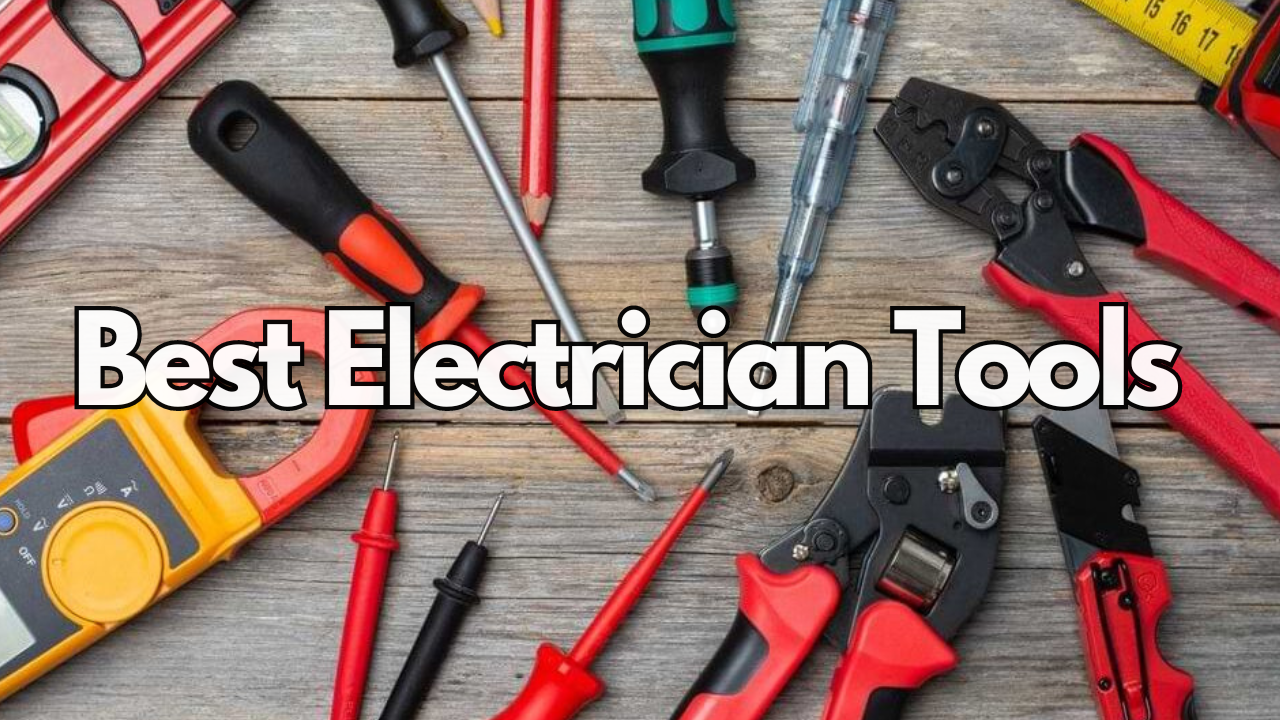With the modern trend of filling different types of forms on the internet, different software has come up in the market to develop and edit these forms. One such effective software is FormMate.
The FormMate allows you to download or open any forms in mainly available in PDF formats and then fill up the necessary fields accordingly (offline), and further use it for, faxing, printing, emailing the whole and most importantly saving it on your local disk.
The FormMate also allows you add up your extra required texts and also make certain graphical enhancements; like adding your personal signature, upload your images etc..
The basic thing about FormMate is that it simply allows you to fill up the so called e-forms in PDF formats on your computer. FormMate is embedded with effective tools for alignment, scaling and layering.
This allows the user to bring out their required results as per their intention. Thus to sum up the FormMate initiates an extremely simple process of opening up a PDF form, adding required amounts of text, adding up any required images that may include your custom signature, logo, etc.. and then e-mailing, faxing, printing or simply saving it into your local disk.
Features of FormMate
- The foremost feature of FormMate is that it only secures the reference from the PDF and does not change the original PDF document.
- You will also have the opportunity of including the PDF format in any of your files. This feature allows you to secure portability with any other computers. It also does one thing; it saves quite a lot of space.
- It also offers complete support to the “Spotlight” which is Apple Machine’s searching technology. Thus Apple users would also have the equal opportunity to use this excellent application to provide effective results in their works with different forms.
- The FormMate allows limitless scaling so that you can precisely align all the formats of your forms. This allows editing to the pin point level. You can align your forms as per your requirements and obtain the best possible results.
- It has the new feature of “Quickcells”. This feature allows you to easily add up images and texts that you wish to incorporate in your documents. You can add your name or your address and even your personalized signature. Even you can add any images or your company logo or even any graphical images to suit your needs.
- Special tools are provided even for adjusting your form layout and aligning your data.
- The incorporated incessant scrolling mode enables you to take a glance at your entire document at
- Continuous Scrolling mode allows you to quickly view your whole document at a fast pace.
- Added thumbnails for fast navigation.
- It automatically updates itself and keeps you updated with the latest FormMate version.
- FormMate comes at a very reasonable price.
Thus with such effectual features the FormMate stands at a much higher ground compared to any of its close substitutes. Therefore if you are searching for any form editing software, FormMate should be your best pick.
Download : FormMate