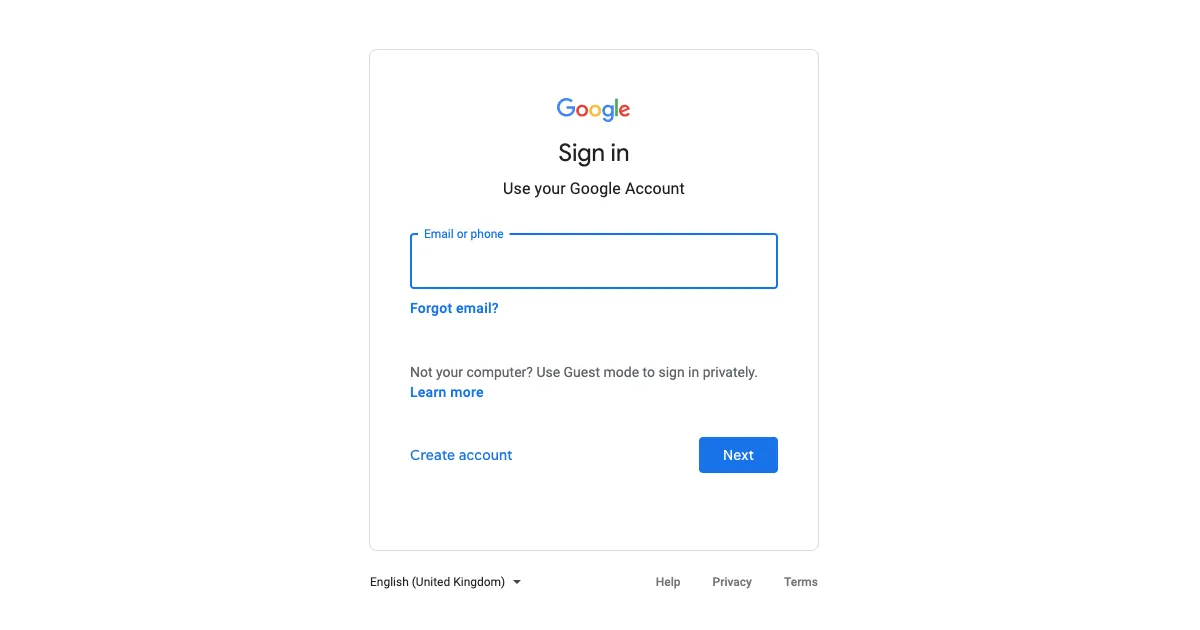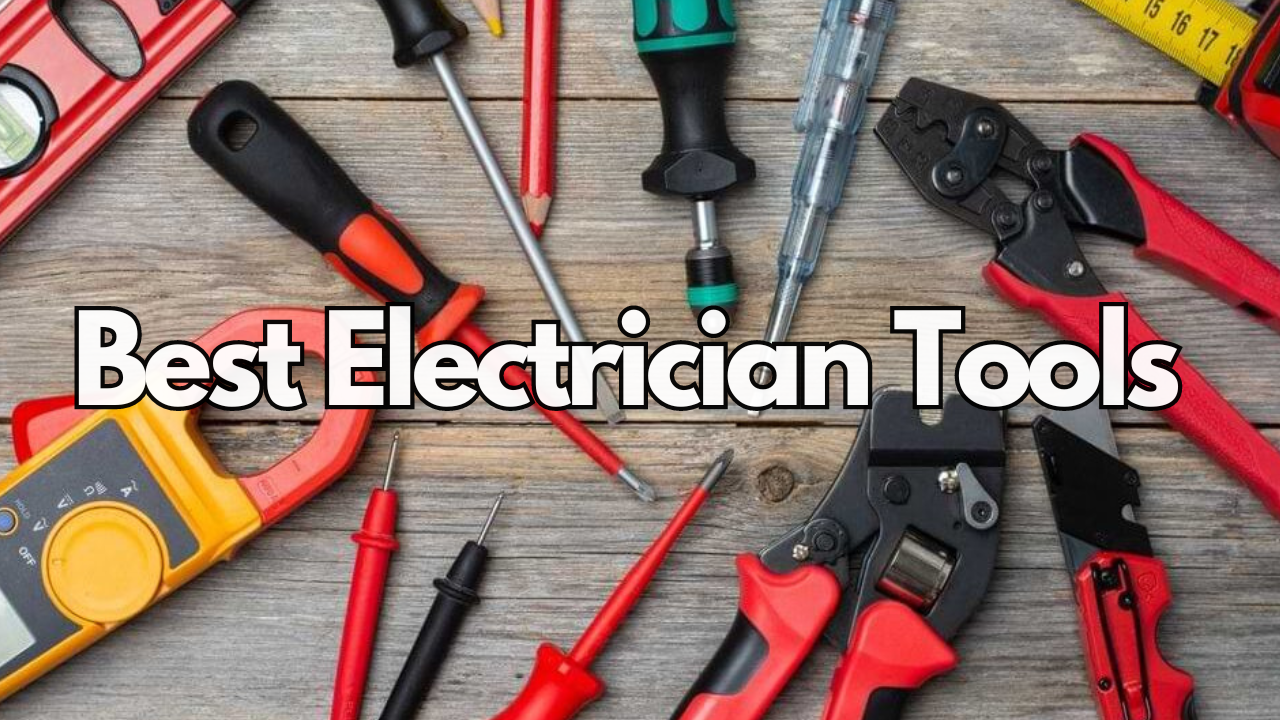Have you lost access to your Google account or Gmail? Whether you’ve forgotten your password, had someone else change it without your permission, or are just having trouble signing in, we want to help you get back in. This guide will show you how to recover your Google account or Gmail step by step. We’ll also provide tips on what you can do to prevent this from happening again.

How to Recover Your Google Account
If you can’t sign in to your Google Account, there are a few possible reasons:
-You may have incorrectly entered your password.
-You may be signing in from a new location or device.
-Someone may have hacked your account.
If you’re having trouble signing in, follow these steps to recover your Google Account:
1) Enter your email address and click “Next.”
2) If prompted, enter the last password you remember. If you can’t remember your password, click “Try a different question.”
3) Click “Send code,” and it Will send a notification code to your backup email address or phone number.
4) Enter the code and click “Next.”
5) Choose how you want to reset your password and click “Next.”
6) Follow the instructions for resetting your password.
How to Recover Your Gmail
If you can’t sign in to your Google Account or Gmail, follow these instructions to recover your account.
First, try all the apparent passwords you might have used. If that doesn’t work, go through our tips for troubleshooting your account.
If you still need help signing in, we can help you reset your password or find your username.
What to Do if You Can’t Recover Your Account or Gmail
If you can’t access your Google Account or Gmail, there are a few things you can do to try and recover it.
First, if you remember your password but need help getting it to work, ensure that the caps lock is off and that you use the correct email address. If you still can’t sign in, reset your password.
Suppose you need to know your password or need help resetting it. In that case, you can recover your account by answering questions or providing information about yourself.
If you’re still having trouble, there are a few other things you can try:
- Check if someone else has access to your account: Go to the “Security” section of your Google Account and look for any unusual activity. If you see something suspicious, change your password immediately.
- Try using a different browser: Sometimes signing in works better on a different browser (like Chrome instead of Safari).
- Check if there’s an issue with your account: Visit the Help Center to see if there’s anything wrong with your account that might prevent you from signing in.
Recover Google account from accounts.google.com
If you can’t sign in to your Google Account, follow these steps to recover it.
- Go to the Google Account Recovery page.
- Enter your email address and click Continue.
- If you need to know your username, click I need to remember my username.
- If you need to learn your password, click I need to know my password.
- Follow the instructions for each step that appears onscreen.
Recover Google account from Android mobile phone
If you have an Android phone, you can use it to recover your Google account. You’ll need to set up a recovery phone number or email address to do this.
You can add a recovery phone number or email address to your Google Account if you lose access or forget your password. This way, you can still sign in and recover your account.
To set up a recovery phone number:
- Go to myaccount.google.com and sign in.
- Click “Personal info.”
- Click “Phone.”
- Click “Add recovery phone.”
- Enter your phone number and click “Save.”
- You’ll get a text message with a code. Enter the code on the website and click “Verify.”
Alternatively, you can add a recovery email address:
- Go to myaccount.google.com and sign in . 2 Personal info 3 Email 4 Add recovery email 5 Enter your email address 6 Save 7 You’ll get an email with a verification code 8 Enter the code on the website
Conclusion
This article has helped you learn how to recover your Google account or Gmail. Whether you’ve forgotten your password, had someone else change it without your permission, or need help logging in.
We hope one of these methods has helped you get back into your account. Contact Google’s customer support for assistance if you’re still having trouble.