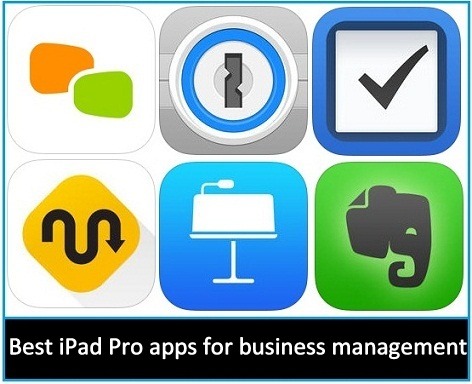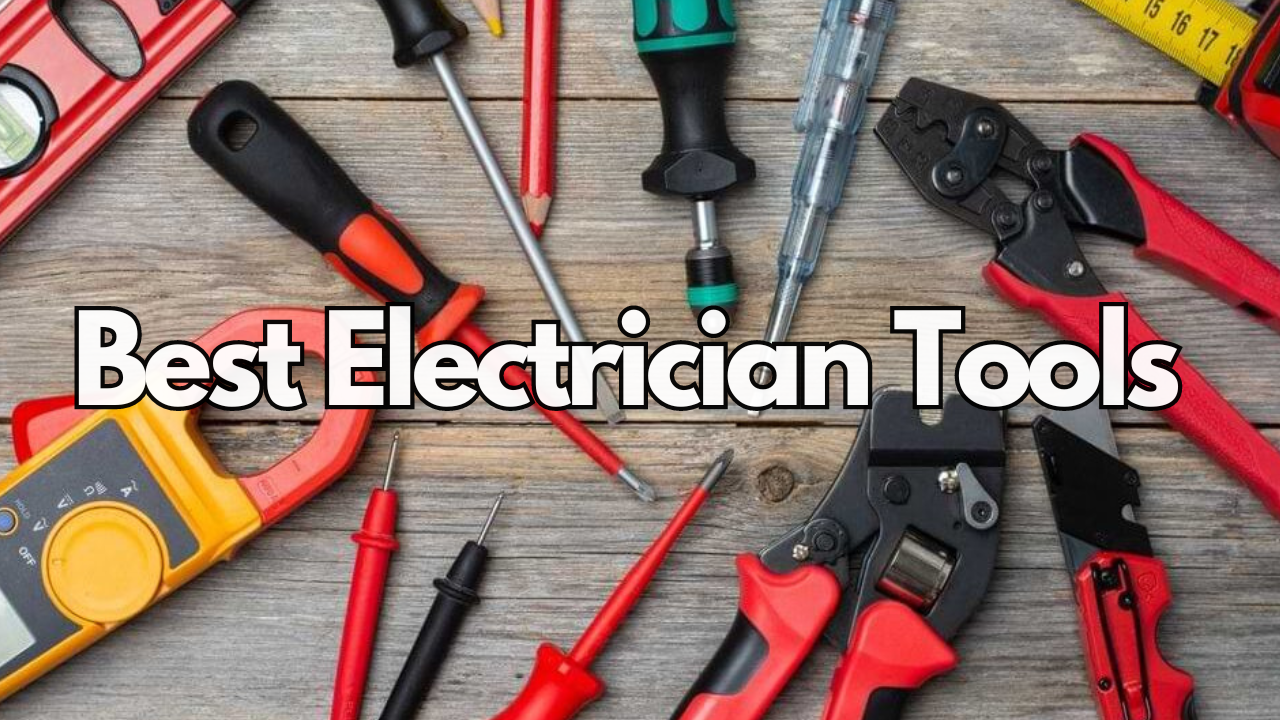iPad is changing the way companies do business. It makes it easy to deliver stunning presentations, collaborate with colleagues remotely, and provide easy access to essential business documents whenever and wherever your work takes you. To learn how the iPad can help you to build your business. Here are 25 helpful iPad apps for Business management.

The Best 25 iPad Apps for Business Management
GoDocs – iPad for App for Google documents
GoDocs is iPad apps for the business that will let you view, edit, and read all your Google Docs documents and spreadsheet on the go. The apps primarily design for Google Docs. Users can download any Google Docs document or spreadsheet for offline use.
It’s also possible to share your document, spreadsheet, or PDF pages with your friends and co-workers. Additionally, provide support for multiple Google Docs accounts.
Features:-
- View, edit, and share documents
- Download for offline uses
- Comments for documents
- View and restore revisions
- Accessible to search inside documents
- Professional PDF Viewers
- With support for all video formats, you can upload a video in any form to your Google Drive and stream it to your iPhone and iPad.
- Create new documents, spreadsheets, and folders from within the application.
- manage documents in collections
- Identify and convert text from PDFs and images into editable text without leaving the app.
- Push Notifications
- Your documents, spreadsheets, presentations, PDF files – can be stream to any external screen.
- Password Protection
Visit: GoDocs for iPad
Analytics HD – Google Analytics App for iPad
Analytics HD is an iPad app for Google Analytics that lets you access all your Google Analytics data instantly from the iPhone and iPod Touch. It offers you quick and easy access to all your analytics data, whether or not you’re busy in a meeting, on the road, or sitting on the couch. Provide Supports for Multiple Google Analytics Accounts and easy to change login anytime.
Features:-
- Quick Overview Reports for at-a-glance data
- More Detailed Reports for more in-depth study
- Supports Multiple Accounts, Sites, and change login anytime
- Change date range, chart granularity by Day/Week/Month
Visit: Analytics HD for iPad
Air Sharing HD – File Sharing App for iPad
Air Sharing HD is a file management apps for the iPad that comes with remote file access, Wi-FI file sharing, a sophisticated PDF viewer, and Wi-FI printing. If you wish to share files wirelessly together with your laptop, you’ll have to press the small Wi-Fi button on the backside of the screen to find the required IP address information. You’ll then open a web browser on your computer and sort exactly what you see in Air Sharing HD into the bar’s address.
Visit: Air Sharing HD for iPad
iMeetingPad iPad Apps for business
Create several notes in iMeetingPad application with familiar drawing tools and a range of clipart images. Edit various shapes, images, text anytime, and also change their size, color more quickly. Simple to swipe any pages of notes with just a single touch. Through the project’s support, send reminders and graphics to projector or TV connected using Apple’s video adapter cable. Save your notes in the form of a PDF file, and then email it to your friends directly from your iPad. Any text you have entered into the pad is removed from the PDF and added to your email. Easy to delete all your created document from the email.
Visit: iMeetingPad
OmniGraphSketcher for iPad
Use OmniGraphSketcher for iPad to make elegant and precise graphs in seconds, whether you have specific data to report or a concept to explain. It’s the best iPad apps for business that help you create lines and data points, draw curves, and shade in essential areas as quickly as though you were using a basic drawing program.
visit: OmniGraphSketcher for iPad
Numbers – Spreadsheet App for iPad
Numbers let you make compelling spreadsheets in minutes – with tables, charts, photos, and graphics using just your fingers. It has 250 easy-to-use functions to create impressive tables and charts, then move them around the flexible canvas.
visit: Numbers for iPad
iThoughtsHD – Mind Mapping App for iPad
iThoughtsHD is a mind mapping app for the iPad. Based on the award-winning iThoughts for iPhone, iThoughtsHD has been designed specifically for the iPad. You can import and export mind maps to and from many of the most popular desktop mind map applications such as Freemind, Freeplane, XMind, Novamind, MindManager, MindView, ConceptDraw MINDMAP, MindGenius, and iMindmap.
Visit: iThoughtsHD for iPad
Layers for iPad
Layers for iPad offers a balanced set of painting tools wholly redesigned for the iPad’s large, crisp display. With high-quality brushes, an eyedropper, a smudge tool, and an eraser, Layers provides the tools you need to create great art.
Visit: Layers for iPad
SketchyPad – Mockup tool for iPad
SketchyPad makes designers, programmers, and interface designers’ lives easier. It has an easy-to-use interface with many stencils to help you mock up any website and apps interface.
visit : SketchyPad
Fuze Meeting HD for iPad
Fuze Meeting HD for iPad makes it easy to run online meetings from your iPad in minutes. Users can use Fuze Meeting HD’s free account, including online meetings and audio conferencing, without using any credit card. Start/schedule meetings and invite attendees directly from your iPad address book and start a multi-party HD video conference right from the iPad.
visit: Fuze Meeting HD for iPad
Office² HD – Office Document Editor
Office² HD, the most intuitive and straightforward office document tool available on the iPad, makes it easy to open, view, create and edit Word (DOC & DOCX), Excel (XLS), and now PowerPoint (PPT) files right from your iPad.
Visit: Office² HD for iPad
Citrix Receiver for iPad
Citrix Receiver for iPad makes it easy to take the virtual office on the go. One simple touch gives you secure access to all your corporate Windows applications, virtual desktops, or document, making it easy to work from anywhere while still enjoying the great user experience they bought an iPad for in the first place. Easy to create forms, View business dashboards. Approve expenses. Even host an online meeting in real-time.
Visit: Citrix Receiver
MobileIron Sentry – Device Management App for iPad
MobileIron Sentry is an iPad-Enabled Device Management apps that seamlessly uses the iPad to provide IT with visibility and control to protect the enterprise perimeter. The simple, elegant interface was designed from the ground up to make full use of the iPad’s large screen to inventory users and devices with a multi-touch interface.
Visit: MobileIron Sentry
Roambi for iPad
Roambi for iPad is a mobile business intelligence solution that helps you to tap, turn, and swipe to analyze your company’s latest information. And transform them into secure, interactive mobile dashboards that give you valuable, up-to-date information, and provide the insight you need for on-the-go analysis, impromptu presentations, and intelligent decision making – keeping you connected to your business, anytime and anywhere.
Visit: Roambi Visualizer for iPad
LogMeIn Ignition for iPad
LogMeIn Ignition allows you to remotely access your computers from your iPad or iPhone at any time from anywhere and manage your files on the go. Easily access your computer applications as if they were on your iPad, and view or manage files directly from your iPad/iPhone.
Visit : LogMeIn Ignition for iPhone / iPad
Fax Print & Share for iPad
Fax Print & Share for iPad is a comprehensive suite of productivity applications focused on document handling. Consisting of multiple compatible and interwoven modules, Fax Print & Share enables direct printing, faxing, emailing, document storage, viewing, sharing, and more. Printing does not require the installation of any companion software on your PC. Faxing does not require a subscription or signup. Fax Print & Share also enables users to print online.
Visit: Fax Print & Share for iPad
FMTouch for iPad
FMTouch enables you to deploy FileMaker locally on your iPhone or iPod Touch and sync via Wi-Fi, locally on your desktop, or FileMaker Server.
visit: FMTouch for iPad
Pages – Word Processing App for iPad
Pages are word processing apps for iPad, making it easy to create good-looking letters, reports, flyers, invitations, and more on iPad, iPhone, and iPod touch.
Visit: Pages for iPad
Keynote – Presentation App for iPad
Keynote is a presentation app for the iPad. Create a beautiful Presentation in a minute; Easy-to-use tools let you add elements such as tables, charts, media, and shapes to your slides. Add a table with a click. Just as quickly, add a 3D chart that you can animate. With the Media Browser, you can drag and drop photos from your iPhoto or Aperture libraries, movies from your Movies folder, and music from your iTunes library.
visit: Keynote for iPad
GoodReader – PDF Reader for iPad
GoodReader for iPad is a simple, easy-to-use PDF reader for iPad, iPhone, and iPod touch. Users can easily read virtually anything, anywhere: books, movies, maps, pictures. Use it once, and you’ll be using it. GoodReader not only supports massive PDF and TXT files but also handles the most popular file types such as MS Office – .doc, .ppt., .xls, iWork’ 08/’09, HTML and Safari web archives, High-resolution images, Even audio and video.
Visit: GoodReader for iPad
SharePlus – Office Mobile Client for iPad
SharePlus Office Mobile Client allows you to Sync your favorite SharePoint lists and libraries automatically and take them with you on your iPad/iPhone/iPod Touch. Work with them on the go and sync back to SharePoint when online.
visit: SharePlus Office Mobile Client
BoardVantage – iPad apps for business
BoardVantage is a leading secure board portal for boards of directors. It combines rich social media with Enterprise caliber business tools to provide unprecedented visibility for directors and productivity for administrators.
Visit: BoardVantage
1Password – Security Vault for iPad
1Password for iPad is a Security vault for iPad that helps you store passwords, credit cards, sensitive documents, and more and make it all available at the flick of your finger. Everything is secure with the last password you need to remember.
Visit: 1Password for iPad
OmniGraffle – Diagramming App for iPad
OmniGraffle for iPad is a simple diagramming app for iPad, which uses simple gestures to draw shapes, create objects, and style it all until it’s just right. You can share your creations via PDF format or save them for OmniGraffle for Mac.
Visit: OmniGraffle for iPad
Bento for iPad
Bento for iPad allows you to organize contacts, track projects, plan events directly from all in one easy-to-use iPad personal database that you can use as standalone or synchronize with Bento 4 for Mac. It has 25 pre-designed templates ready to use at work, home, school, and in your community. Easily customize them to organize virtually any type of information you have.
Visit: Bento for iPad