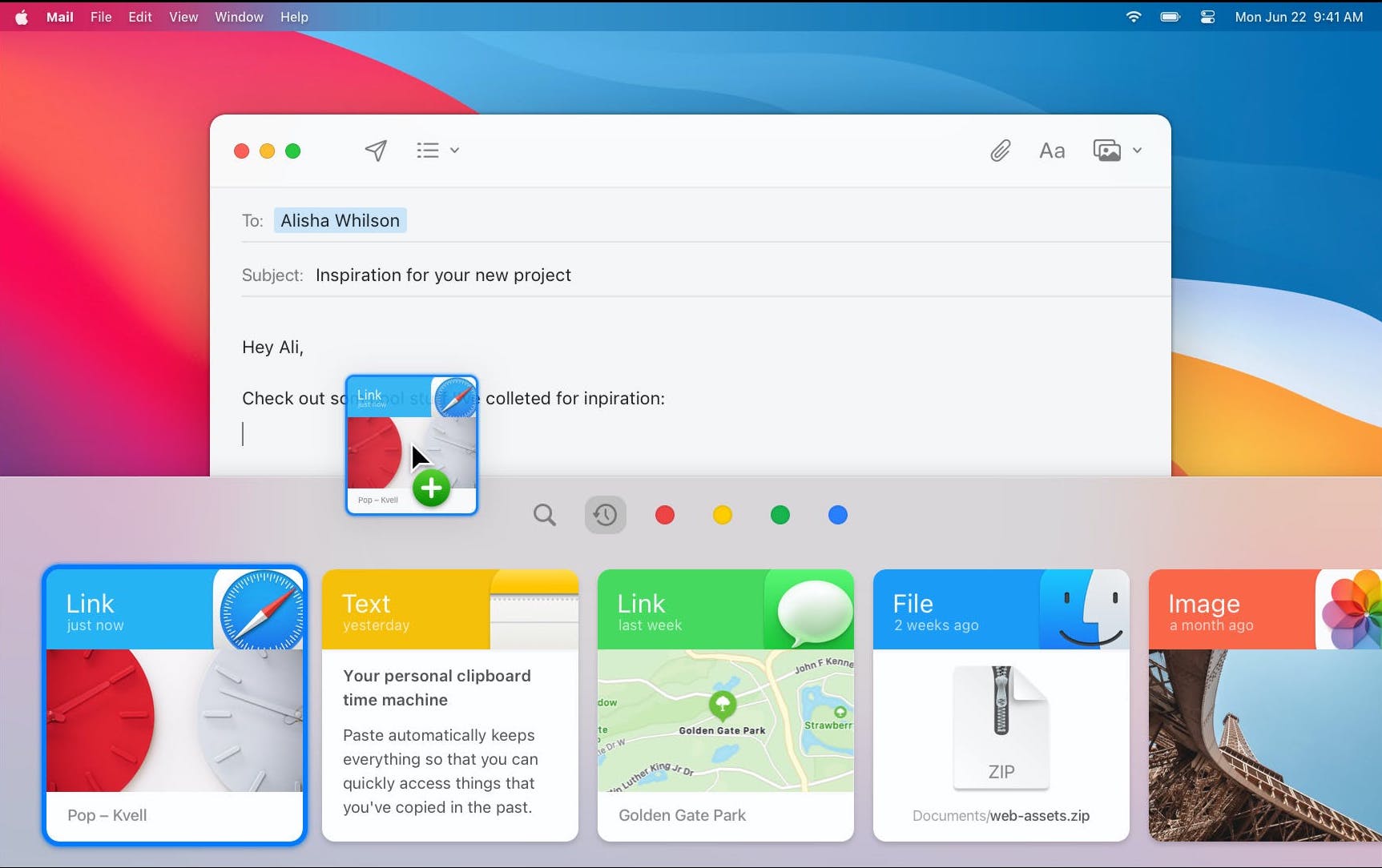Powered by conceited software and Mac OS X “clips” is the Unique clipboard for Mac which has plenty of features and tools to make the desktop application easy. Clips is used to increase the daily productivity while using computers. It acts as a time m/c for the clipboard and helps in remembering every copy pasted item.

Clips is an application that helps in time managing and remembers whatever is copied and pasted. It stays invisible in the background of the system and adds everything that is copied and pasted. Clips application enables in arranging the added items and generates them in the clip boards that are application specific. That means whenever the application adds items that are copied and pasted by the user, it creates a folder on multiple folders based on application. The users can also create folder of their own and keep the added items stored accordingly.
The clipboard application allows the users to put commands or rules which the clip boards can display automatically which matches the command. The application can also store plenty of clips items at a time which can be accessed by just putting the exact phase or word.
The users can also assign various abbreviations to the clips which will be typed and pasted automatically whenever the abbreviation is entered. The application also helps in defining shortcuts to paste five recent clips. Users can also put shortcuts for additional items they want to access easily for pasting them whenever needed. The application purely works on clicking, dragging and dropping to ease the users for using this clipboard application.
Features of Conceited Software-Clips
- Manages time efficiently- Clips is a time managing tool for the Mac clipboard which has plenty of tools and features to make the ordinary clipboard power packed.
- Remembers and adds every copied or pasted item- The clipboard application remembers and adds every copied and pasted item and stores it in the system for the easy access whenever needed.
- Monitors the clipboard- Clips remains invisible in the system and doesn’t interrupt in any task. It silently adds anything and everything copied or pasted in the system.
- Organizes and generates copied item- Clips automatically organizes the added items and generates it in folders or clipboards according to the application.
- Easily customizable- The application is easily customizable and users can keep the added items into the folders or clipboards by specifying the categorization according their preference.
- Easy to search- Even if there are thousands of clips stored, users can easily access them by mentioning the tag, a related word or a phase.
- Assigning abbreviation- Abbreviation can be assigned easily to the clips item and the application can past or type them automatically whenever the abbreviation is used anywhere.
- Assigning shortcuts- The desktop application allows the users to define and mention shortcuts for pasting of five recently used items. Users can also define or assign their own shortcuts so that they can past more clips of their preference.
- Single and double click application- user can easily click, drag and drop items and tools to use the application.
Powered by Mac this unique clipboard application not only makes the clipboard application more enterprising, but also works silently to provide efficient results.
Download : Clips clipboard for Mac