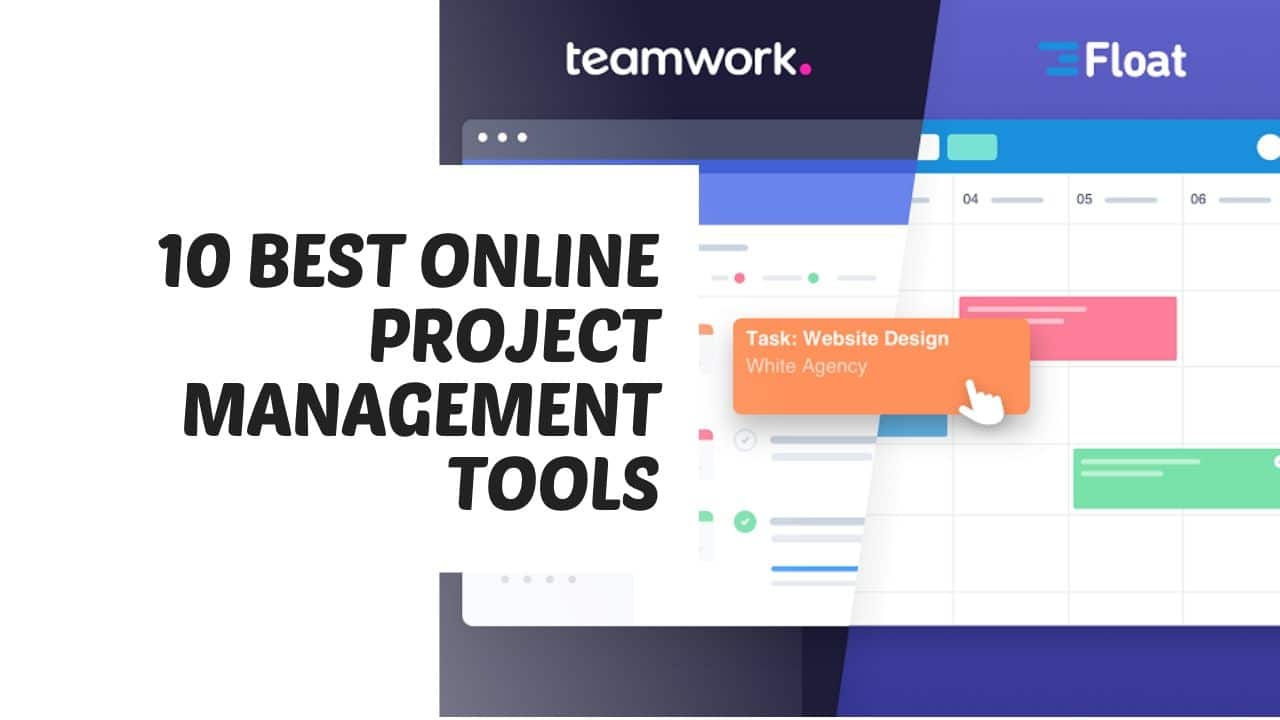Online project management tools are digital platforms or software applications designed to assist individuals or teams in planning, organizing, and executing projects. These tools provide a centralized space where project-related information, tasks, timelines, and resources can be managed and monitored. Online project management tools offer various features and functionalities that enhance collaboration, improve communication, and streamline project workflows.
Some common features of these tools include:
- Task and milestone tracking: Users can create and assign tasks, set due dates, and track progress. Milestones help mark important project achievements or deadlines.
- Project planning and scheduling: Tools offer features to create project plans, set timelines, and visualize project schedules using Gantt charts or other visual representations.
- Team collaboration: Users can invite team members, assign roles and permissions, and facilitate real-time collaboration on tasks, discussions, and document sharing.
- File and document management: Tools provide storage space for project-related files, documents, and resources, making them easily accessible to team members.
- Communication and messaging: Many tools have built-in messaging or commenting features to facilitate team communication, discussions, and updates.
- Reporting and analytics: Users can generate reports, track project metrics, and gain insights into project progress, resource utilization, and team performance.
- Integration with other tools: Online project management tools often integrate with other productivity tools, such as calendars, email clients, document storage services, or communication platforms, for seamless workflow integration.
Teams can boost collaboration, task management, progress tracking, and project success by using online project management Tools. The tool’s features and capabilities may vary, so it’s crucial to assess the possibilities and choose one that meets the project’s and team’s goals.
Advantages of Online Project Management Tools
Online project management solutions have many benefits for managing and executing projects. Key benefits:
Centralized project information – Online project management systems concentrate on project information, including tasks, documentation, and communication. This keeps project participants informed.
Enhanced collaboration and communication – Improved collaboration and communication: These tools allow team members to work together remotely. Task assignments, real-time updates, and document sharing encourage collaboration.
Improved task management and organization – Task creation, assignment, deadlines, and progress tracking: Project management software helps organize and manage tasks. This organizes and prioritizes tasks to meet deadlines and avoid mistakes.
Efficient resource allocation – Project management tools improve resource allocation and tracking. They may manage workloads, assign resources to projects, and optimize resource use, increasing productivity and efficiency.
Clear visibility of project progress – Online project management tools show project schedules, task dependencies, and milestones. This lets team members and stakeholders see the project progress, identify bottlenecks, and make educated decisions to stay on schedule.
Streamlined project documentation – Document management features let users store, share, and collaborate on project files and documents. This eliminates the need for separate file-sharing sites and makes current document versions easily accessible.
Reporting and analytics – Project management software can generate customized reports, track project data, and analyze project performance. This data-driven method aids decision-making, improvement, and project planning.
Online project management solutions improve productivity, collaboration, and transparency. They promote communication, organization, and project success.
Evolution of Project Management in the Digital Age
Digitalization has changed project planning, execution, and monitoring. Digital tools, methods, and approaches have transformed project management techniques. Project management’s digital transformation:
Digital Tools and Software – Digital technologies and project management software have streamlined project procedures. Task management, scheduling, collaboration, and reporting help teams manage projects more efficiently.
Cloud-based collaboration – Remote teams can now work together seamlessly. Project teams can access project information, files, and communication from anywhere, fostering real-time collaboration and eliminating location barriers.
Agile and Lean Methodologies – Iterative and adaptive project management methods are prevalent in the digital age. These methods emphasize flexibility, continuous improvement, and customer collaboration, allowing teams to adapt swiftly and produce value faster.
Virtual Team Management – Remote work and virtual teams have forced new methods for managing and organizing team members. Virtual teams need project management, communication, and meeting platforms to collaborate and coordinate.
Data-Driven Decision-Making – Project managers have access to massive amounts of project data and analytics in the digital age. Data analysis helps project managers detect trends, foresee hazards, and maximize project performance. Data-driven insights improve project results and strategic decision-making.
Automation and AI – Project management benefits from automation and AI. Project managers can focus on higher-value work by automating monotonous chores. AI algorithms can evaluate project data, find patterns, and optimize projects.
Continuous Learning and Improvement – Project management has embraced continual learning and improvement in the digital age. Project managers can learn about industry trends, best practices, and new technology through online learning platforms, webinars, and knowledge-sharing forums.
Overall, the digital age has transformed project management by providing powerful tools, enabling remote collaboration, fostering agile methodologies, harnessing data analytics, and promoting continuous learning. Project managers and teams who embrace these digital advancements can gain a competitive edge, enhance project outcomes, and adapt to the dynamic business landscape.
Assessing Your Project Management Needs
Assessing your project management needs helps you choose the best tools, methods, and approaches for project success. Project management needs assessment:
Define Project Goals and Requirements – Clearly define your project’s goals, objectives, and deliverables. Determine stakeholder needs, restrictions, and expectations. This will clarify the project’s scope and complexity.
Project Size and Complexity – Assess project size and complexity. Consider team size, project duration, budget, and task interdependencies. This evaluation will help you determine project management tool and methodology needs.
Team Structure and Collaboration Needs – Assess team structure and collaboration needs. Determine if you need remote or co-located cooperation. Consider real-time communication, document sharing, and task tracking. This evaluation will help you choose teamwork tools.
Identify project risks and uncertainties – Consider resources, technology, regulatory compliance, and external dependencies. This assessment will identify if risk mitigation requires specific project management approaches or technologies.
Reporting and Monitoring Needs – Determine project reporting and monitoring needs. Determine if you need real-time progress, milestones, resource allocation, or financial reporting. This will help you choose reporting and monitoring tools.
Check your budget and resources – Determine project management tools and training funding. This assessment can help you choose budget-friendly options.
Assess Scalability and Future Growth – Your project’s scalability and expansion potential should be considered. Check if the project management tools and methods can handle future growth, team members, and project complexity.
Seek User Comments and Reviews – Ask the project management tool and methodology users for comments. User evaluations, testimonials, and case studies reveal their strengths, weaknesses, and project fit.
Assessing your project management needs helps you choose the best tools, methods, and approaches. This audit confirms that your project management methodology matches project needs, improving project outcomes and delivery.
Cloud-Based vs. On-Premises Solutions
Cloud-based and on-premises solutions are two different approaches to deploying software and technology infrastructure. Here’s a comparison between these two options:
Accessibility – Cloud-based services are easily available from anywhere in the world and on any internet-connected device. While cloud-based services are accessible from anywhere with an internet connection, on-premises solutions are limited to a single location.
Infrastructure Management – In contrast to on-premises solutions, consumers of cloud-based services won’t have to worry about doing routine infrastructure tasks like patching and upgrading. When utilizing on-premises solutions, businesses must handle all aspects of infrastructure management in-house.
Scalability – When it comes to scaling up or down, cloud-based solutions excel because they give consumers a lot of flexibility. To scale an on-premises solution, extra hardware and configuration are usually required, both of which necessitate forward planning.
Cost Structure – A common pricing model for cloud-based services is a periodic subscription fee paid by the customer for the specific service(s) they have subscribed to. Because of this, no up-front costs, including those for software and hardware, will be incurred. More money must be spent upfront on hardware and software licenses when an on-premises solution is implemented.
Security – Cloud-based solutions employ robust security measures to protect data and infrastructure. Service providers typically have dedicated security teams and advanced security protocols in place. On-premises solutions offer greater control over security as organizations have direct control over their infrastructure, but they also bear the responsibility of implementing and maintaining security measures.
Maintenance and Updates – Cloud-based solutions automatically handle maintenance and updates, ensuring users have access to the latest features and bug fixes. On-premises solutions require organizations to manage maintenance and update themselves, which can involve downtime and additional costs.
Disaster Recovery and Backup – Cloud-based solutions often include built-in disaster recovery and backup mechanisms, ensuring data redundancy and business continuity. On-premises solutions require organizations to implement their own disaster recovery and backup strategies.
Customization – On-premises solutions offer more flexibility for customization, as organizations have full control over the infrastructure and software configurations. Cloud-based solutions may have limitations on customization, although they often provide extensive configuration options.
It’s important to consider your organization’s demands, budget, need for scalability, concerns about security, and level of IT knowledge when deciding between cloud-based and on-premises options. On-premises solutions give you more control and customization options but lack the cloud’s scalability, flexibility, and reduced maintenance burden. When deciding on a strategy, businesses must weigh their available resources against their unique needs.
Security and Data Privacy Considerations
Security and data privacy considerations are of utmost importance when selecting and implementing project management solutions. Here are some key factors to consider:
- Data Encryption: Ensure that the project management solution offers robust data encryption mechanisms, both in transit and at rest. This helps protect sensitive information from unauthorized access and ensures data integrity.
- Access Control: Implement strong access controls to restrict user permissions and ensure that only authorized individuals have access to project data and resources. Role-based access control (RBAC) can be employed to assign specific privileges based on user roles and responsibilities.
- Authentication and Authorization: Choose a project management solution that supports secure authentication methods, such as multi-factor authentication (MFA). This adds an extra layer of protection by requiring users to verify their identities using multiple credentials. Additionally, ensure that the solution provides granular authorization controls, allowing administrators to define access rights at various levels.
- Data Backup and Recovery: Check if the solution includes automated data backup and recovery mechanisms. Regular backups help mitigate the risk of data loss in case of system failures or security breaches. Additionally, ensure that the backup data is securely stored and can be easily restored when needed.
- Compliance and Regulations: Evaluate whether the project management solution complies with relevant data protection regulations, such as GDPR (General Data Protection Regulation) or HIPAA (Health Insurance Portability and Accountability Act). Depending on your industry or geographic location, specific compliance requirements may apply. Confirm that the solution provider adheres to these regulations and provides necessary assurances.
- Vulnerability Management: Inquire about the solution provider’s approach to vulnerability management and patching. Regular security updates and patches are essential to address known vulnerabilities and protect against emerging threats. Additionally, consider solutions that undergo regular security audits and assessments.
- Data Ownership and Transfer: Review the terms and conditions regarding data ownership and data transfer. Ensure that the project management solution provider does not claim ownership of your data and has provisions for securely transferring your data in case you decide to switch providers or terminate the service.
- Privacy Policies and Data Sharing: Carefully review the privacy policies of the project management solution. Understand how the provider handles your data, including any data-sharing practices with third parties. Ensure that the solution aligns with your organization’s privacy requirements and that your data will not be shared without your explicit consent.
- Incident Response and Reporting: Inquire about the solution provider’s incident response procedures and their ability to promptly address security incidents. Understand how they handle data breaches, their notification process, and their transparency in reporting security incidents to customers.
By considering these security and data privacy aspects, you can select a project management solution that prioritizes the protection of your sensitive information and aligns with your organization’s security policies and regulatory requirements.
Online Project Management Tools in the Market
Teamwork Project Manager
Teamwork Project Manager is an intuitive and easy-to-use online project management tool that makes it easier to work faster and be more productive.
it is a hosted application that runs on fast, secure servers in a top-rated internet hosting facility so you possibly can relax that your data is secure and accessible from any place in the world.
- Manage Projects – The Teamwork Dashboard allows you to create new projects, handle present projects, view a milestone schedule, and maintain information on the newest activity throughout your projects.
- Manage Task Lists – Manage and view your task lists and tasks throughout all projects or by clicking into a private project.
- Add Messages – Centralize your communication using Teamwork Project Manager. Add messages, receive replies, and get notifications on each project.
- Track Time – Track the time you and your staff spend on every project with Teamwork PM’s intuitive time-tracking feature.
- Upload Files – It uses a unique, custom-built multiple-file Uploader that lets you simply choose lots of files and upload them all in one go! So you don’t have to tediously select each file anymore.
- Multiple Language Support – The teamwork project manager is a Multiple Language-supported software.
- Notebooks – Notebooks allow you to write a formatted text web page that may be revised and edited by other members of your team.
ProWorkflow
ProWorkflow is online project management, workflow, and time-tracking solution for small to medium types of companies.
which lets you preserve correct time-keeping records, and organize, plan, and delegate jobs and tasks while using the timeline to have an outline of company activity.
it is specially designed to extend your business efficiency and individual accountability and lets you handle projects, automate processes and access your organization’s data online, anytime.
Redmine – best online project management tools
Redmine is an open-source project management tool written in the Ruby on Rails framework which includes a Gantt chart, calendar, wiki, forums, multiple roles, and email notifications.
It offers Multi-Lingual support and runs with Multiple databases like MySQL, PostgreSQL or SQLite, etc.
- Multiple Projects and Subproject Support
- Flexible Role-based Access Control
- The flexible issue-tracking system
- Time tracking Functionality
- News, Documents & Files Management
- Per Projects Wiki and Forums
- Repository browser and diff viewer
- Feeds and Email Notifications
- Multiple LDAP authentication support
- User self-registration Support
Thymer
Thymer is a lightweight, flexible, and intuitive project management and task planning tool specially designed for individuals, teams, and small businesses.
it is based on a simple and clean user interface that lets you quickly add new tasks by simply typing in what you mean.
For those who work in teams, delegation is done with a simple Twitter-style syntax and a real-time activity feed keeps you up-to-date on any changes made by team members.
Need to specify deadlines, tags, tasks, and time estimates? Just Type what you think, and Thymer will figure out what you mean.
it shows all the data is clearly displayed on a single page. Delegate, organize, and create tasks without having to commute between different pages.
Producteev – best online project management tools
Producteev is a web-based Task and Project management tool that let you find people – whether they are located in the same office or in multiple time zones – to work together more effectively and efficiently by utilizing social tools IM (Gtalk, WLM, AIM…), Twitter, Email, Mobile (iPhone, Blackberry, Android, Windows Mobile, Nokia), Desktop and Web.
With Producteev, you may create shared To-Do lists, and tasks, set deadlines, and reminders and snooze them, ping your colleagues once they’re late, attach files, comment on your team’s tasks, search and filter your tasks, create new work reports, send tasks and receive notifications in your email, IM, Twitter, and mobile phone…
Intervals
Online time tracking, task management, and project management tools for small businesses that have to know where all of their time goes.
it’s a perfect tool for small businesses – together with designers, web developers, consultants, creative agencies, IT services firms, and communications companies that bill on an hourly or per-project basis.
Intervals is a Fully web-based service that allows you to centralize your projects, handle your tasks, and monitor your time in a personalized online space, so no need to install any software to make use of Intervals.
-
- Export time data to QuickBooks
- Calendar view with drag-and-drop scheduling
- Multiple Web-based timers
- Weekly timesheet submissions
- Export data to CSV and PDF
- Detailed task and work request history
- Easy Invoicing
- Free Documents/File Storage
- Complete Time Tracking, Task management, Milestones, and Workflow
Subernova
Subernova is an Online project management tool that allows solo designers to handle their projects and clients, track time, get reminders for important deadlines, and manage project-related links and inspirations all in one intuitive and elegant user interface.
- iPhone App And Push Notifications through Prowl For Supernova
- Schedule Emails To Your Clients
- Automatic Invoice Reminders To Your Clients
- Keyboard Shortcuts
- Specify Invoice Amount For Late Bill Reminders
ProjectMgr.net – online project management tools free
ProjectMgr.net is a web-based, multilingual project management tool that lets you handle your projects, collaborate, share files, and monitor time online.
With ProjectMgr.net, you may easily manage small or large projects on your iPhone or iPad touch with the easy-to-use user interface of ProjectMgr.
No downloads, no installs, cancel anytime, hassle-free. Subscribers of ProjectMgr.net can choose from several plans that meet their needs. There are no long-term commitment or termination charges.
Smartsheet – online tools for project management
Smartsheet is an intuitive software-as-a-service (Saas) application for collaboration and works management tools. it is used to assign tasks, monitor project progress, manage calendars, share documents, and handle other work. It has a spreadsheet-like user interface that combines a few of the functionality of Microsoft Excel, Project, Access, and Sharepoint.
Wrike – online project management tools
Wrike is an online project management tool that offers you full visibility and control over your tasks. It allows its users to handle and monitor projects, deadlines, schedules, and other workflow processes. It additionally allows users to collaborate with each other.
Conclusion
In conclusion, when it comes to selecting project management solutions, security and data privacy considerations are crucial. Protecting sensitive project data and ensuring the privacy of stakeholders should be a top priority. By choosing a solution that offers robust data encryption, strong access controls, secure authentication methods, and backup mechanisms, organizations can mitigate the risk of unauthorized access, data breaches, and data loss. Compliance with applicable regulations and industry standards should also be evaluated. Additionally, understanding the solution provider’s vulnerability management practices, data ownership and transfer policies, and incident response procedures is essential. By carefully assessing these security and data privacy considerations, organizations can make informed decisions and implement project management solutions that provide a secure and protected environment for their projects and stakeholders.